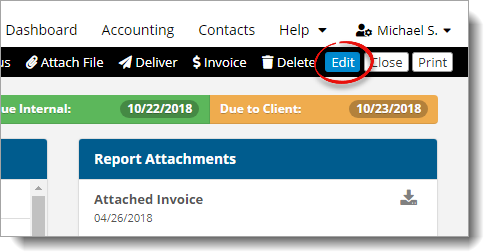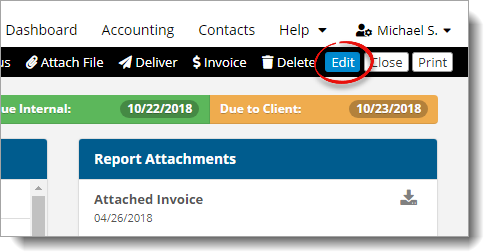To edit an existing order:
- From the Orders section of Titan
Office, double‑click any order in the list to view the order details.
- Click Edit in the toolbar on the upper right.
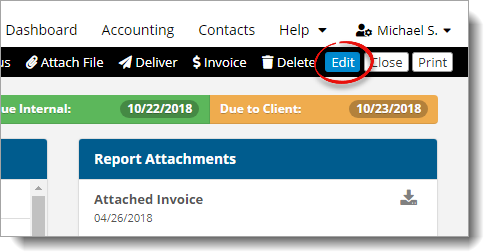
- Adjust and update the order information as needed.
- When you're finished, click Save to save your changes and
return to your list of orders.