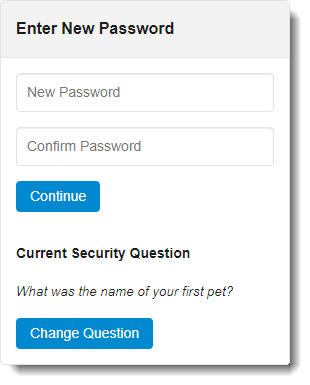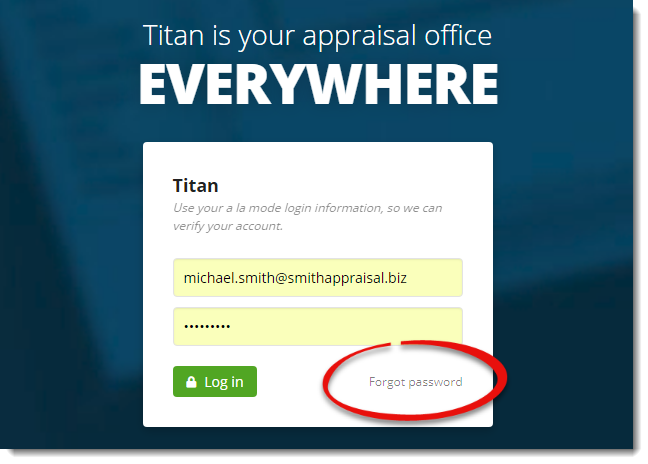
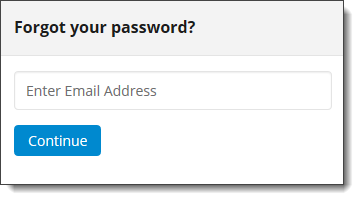
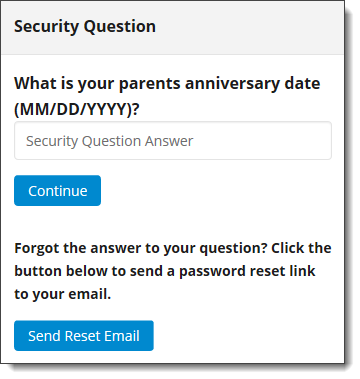
If you've forgotten the answer to your security question, click Send Reset Email to send a password reset link to the email address associated with your account. If you have more than one email address associated with your account, you're prompted to choose where you want the reset link sent.