Rebuilding TOTAL's Comps Database
This document explains how to rebuild and reimport your comps database using the rebuild comps database utilitiy in the Tech Support Assistant
Document 6518 | Last updated: 04/22/2014 MJY
If you have duplicate comparables in your database, rebuilding TOTAL's Comps Database allows you to clear all of the properties and then reimport your properties without the duplicate entries.
This utility is intended for users with numerous duplicate entries as an alternative to deleting or removing duplicates individually, while maintaining a backup of your current Comps Database.
WARNING
Proceeding with the steps in this document will clear all of the properties in your Comps Database. While we provide tools to re‑import your comps, it can be a very lengthy process depending on the number of comps you're importing. As a result, we recommend waiting to perform this process during down‑time, or when you have a few hours to spare.
This utility is designed to clear, rebuild, and optimize your Comps Database. It's helpful if you have a large number of duplicate, incomplete, or unwanted property records.
If a specific property is used in multiple reports that contain the same Major form, that property is only added to the database once. However, if that property is used in multiple reports containing different Major forms, it's added to the database each time it appears on a separate form to preserve the historical usage of the comparable property.
a la mode, technologies, llc. is not responsible for any loss of data that might occur by following these directions.
I understand, let me see the instructions.Nevermind.
- On your keyboard, press Windows Key + R.
- In the Open: field, type %tsa6% and click OK to open the Tech Support Assistant.
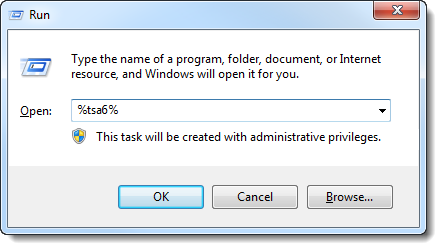
- In the Tech Support Assistant, go to the Additional Tools tab.
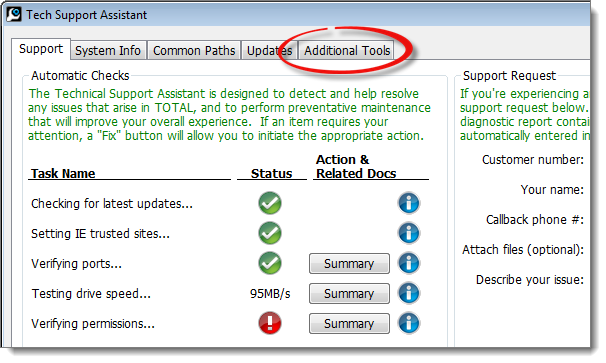
- In the left column under a la mode Utilities, double‑click 21. Rebuild Comps Database.
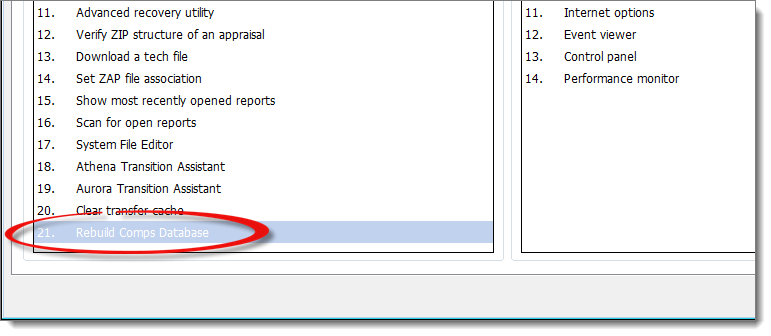
- When the Rebuild Comps Database utility launches, be sure to read the warning. If you wish to proceed, click Continue.
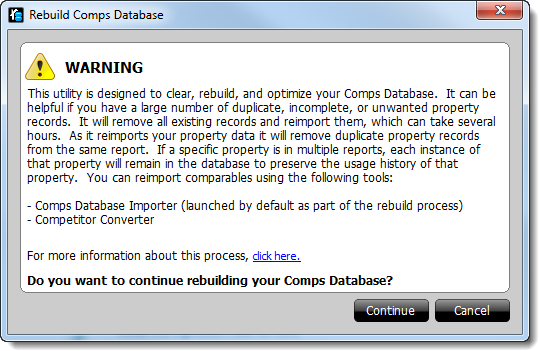
- After clicking Continue on the previous screen, another warning appears. If you still wish to proceed, type the command exactly as it appears and click Continue.
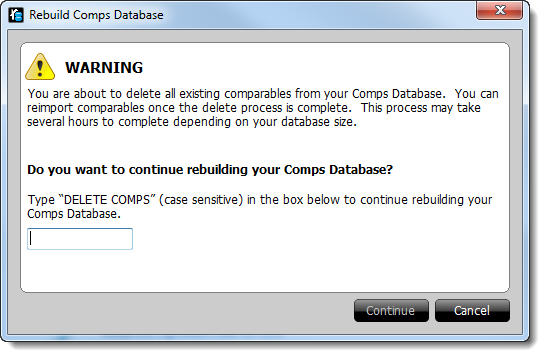
- While your Comps database is being cleared, a progress bar is displayed on screen. This process may take some time to complete.
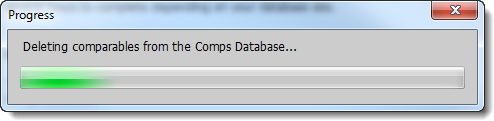
- When your Comps database has been cleared, you'll be prompted to launch the Comps Database Importer. Simply click OK to start the import process.
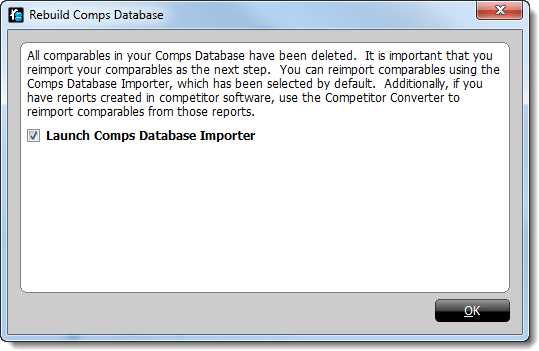
For more information about the Comps Database Importer, click here. Or, if you'd prefer to import properties from competitor software, click here for instructions on using TOTAL's Competitor Conversion tool.