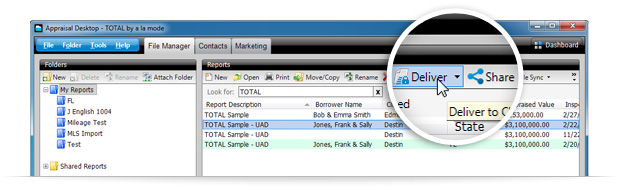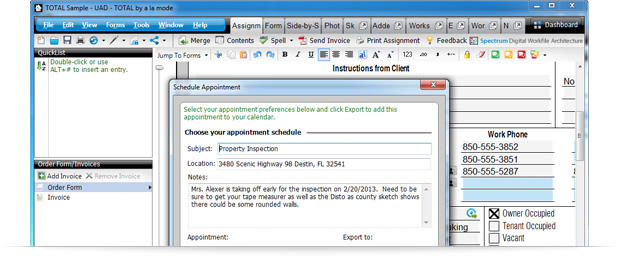July 22, 2014 Update
This document details the complete list of updates and changes made to TOTAL released with the July 22, 2014 update.
Document 60330 | Last updated: 02/15/2017 MJY
A new update is ready for you. To download this new update, plus any prior updates you may have missed, just click Help (with TOTAL open), and then click Check for Updates. For detailed instructions on downloading updates, click here.
Here are the three new features you'll appreciate:
- Deliver reports directly from the Appraisal Desktop. It saves you clicks and time, since you don't have to open a signed report to deliver it.
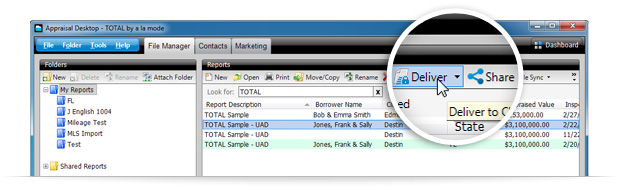
- File names no longer have to be the same as your Report Description. Simply go to Configuration Settings and choose your naming options: e.g. Property Address, Internal Order Number, Lender Case Number, FHA/VA Case Number, Client File Number, etc. You can name them whatever you'd like.
- Export appointment dates and times to Outlook Calendar. This is especially helpful if you sync your Outlook calendar to mobile devices.
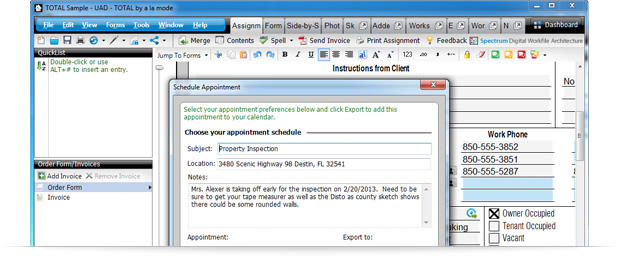
And here are two more improvements you'll notice:
- After moving a report from WinTOTAL Aurora to TOTAL, you'll no longer see a Dynamic Field Expansion mismatch error for the Design field.
- Changing the license to be used in the report during signing will correctly update the license section in the report.
Check out the notes below for all of the changes in this update. And, as always, thanks again for giving us your thoughts via the Feedback feature inside TOTAL. We read them every day and we can track them much better than standard e‑mails.
The TOTAL Product Team
www.alamode.com/TOTAL
P.S. In case you missed our previous update messages, click here for the release note archive.
TOTAL — July 22nd, 2014 Update
Addenda PowerView
- We removed the ability to add Text Frames due to compatibility issues, causing TOTAL to crash.
- Text will no longer cut off on the left-hand side of text addenda when printing to PDF and DPI is set at 120% or higher.
Assignment PowerView
- We added the ability to export appointments from the Order form to Microsoft Outlook.
- We fixed an issue that caused incorrect navigation in the Appraiser Contact pop-up when using Shift+Enter or Shift+Tab.
TOTAL for Mobile Sync
- We corrected an issue where the Subject Front photo may be missing after syncing from the cloud.
- We fixed a rare issue that could prevent Comparable Photos taken on the mobile device from syncing to the desktop.
- We fixed an issue that could prevent a change made to the URAR (UAD) on a mobile device from syncing to the desktop.
Sketch PowerView
- We resolved an issue that could prevent saving the sketch while switching between different PowerViews.
- We fixed an issue where attempting to open a second sketch in a report that already has a sketch opened would cause the current sketch to not save into the report.
Appraisal Desktop
- We added the ability to Deliver and Share reports from the Appraisal Desktop.
- Marking a report as paid in the Appraisal Desktop will now update the Bill Paid Date column.
- We corrected an issue in Advanced Search that could cause City, State, and Major Form to persist even after closing and reopening the dialog.
- We fixed an issue that caused the Report Description of a report created in WinTOTAL to display incorrectly if the report only has an Order Form.
- We made significant improvements to increase the speed of the Move/Copy and Drag and Drop functions in the File Manager.
Comps Database
- We corrected an issue which could cause unexpected error messages when performing searches in the Comps Database.
- We updated the Customize Search dialog's title bar to match the Customize Search button.
Contacts
- We improved the warning message that prompts when trying to delete a contact that is also a user to provide additional context.
Dashboard
- We corrected an issue which could prevent digital pages from being imported from third party data sources.
- The icon for the Dashboard has been updated to show the Dashboard icon instead of the TOTAL one.
Digital Signatures
- Changing the license to be used in the report during signing will correctly update the license section in the report.
- When users with licenses in multiple states sign a report, the signature window will now automatically highlight the appropriate state based on the subject's state.
E&O — UAD
- We upgraded several UAD warnings to UCDP hard stops in anticipation of the July 13th deadline.
- We corrected an issue which could prevent E&O rules from firing when dates differ.
- Switching to the E&O PowerView while the cursor is in the "# of Cars" field will no longer clear the data in the DFE fields.
- An incorrect DFE mismatch error for the Design field will no longer be displayed after moving a report from WinTOTAL Aurora to TOTAL.
Forms Engine
- Merging from reports that have a separate Client and Lender will no longer place No AMC on the Client/Lender line of the signature page.
- We fixed an issue that could prevent a change to the Default Data Font from being applied to the entire report.
- The default data font is now applied to all of the a la mode General Purpose forms.
- Land forms will now correctly calculate adjustments less than $1.00.
Forms Engine — UAD
- We fixed a rare issue that could cause the Condition of Improvements field to omit the words "Kitchen" and "Bath".
Forms PowerView
- We corrected an issue that could cause font formatting inconsistencies when opening a WinTOTAL Aurora report in TOTAL.
Form Specific
- We added a new letter-sized version of the Environmental Addendum – Appraiser [03/10][Ltr].
- We fixed an issue that could cause on-screen display problems with the old Letter of Transmittal form.
- We fixed a navigation issue on page 3 in the Worldwide ERC Summary Appraisal Report form.
- The full subject address along with the Unit # is now populated in the subject column of the sales comparison grid in the C75 Cooperative Interest form.
General
- We added additional file naming options for reports, such as Internal Order Number, Report Description, Lender Case Number, FHA/VA Case Number, Client File Number, Property Address, etc.
- We fixed a display issue on the Pre-Foreclosure Addendum form related to quotation marks being displayed at the bottom of the line.
- We fixed an issue which could cause recovered reports to be saved with a different file name than actual report name.
- We improved the message displayed when deleting a TOTAL user to provide enough context to make the right decision.
- We resolved an issue that could cause TOTAL to stop responding when re-opening TOTAL after it had closed unexpectedly.
Image Optimizer
- We fixed an issue that could prevent inserting photos into a Photo Form if no changes were made in the Image Optimizer.
Map Wizard
- We improved navigation options in the Map Options screen, such as pressing ESC to close the window and pressing Enter to progress to the next step, and made similar improvements to the Map Wizard.
SmartMerge
- SmartMerge now supports merging from reports with custom forms.
MLS Text File Importer
- We added Summary Appraisal Report – Residential (Form AI-100.04), Summary Appraisal Report – Land (Form AI-100.04), Desktop Quantitative 2055 (Fannie Mae), Land (08/11), and URAR (old 6/93) to the supported forms in the MLS Text File Importer.
Photos PowerView
- Comp photos added from the QuickPix Database now populate the complete address including the state.
- We resolved an issue that would cause the Photo Forms in Report to jump back to the top of the displayed pages.
Side‑by‑Side PowerView
- We resolved an issue which could cause Detailed View child fields to lose their data when switching from Side‑by‑Side PowerView to Forms PowerView and back again.
SmartAdjust
- We corrected an issue that could prevent the Basement and Finished adjustments from updating when the AutoAdjust Value is changed in SmartAdjust.
- SmartAdjust tables no longer load blank in non-UAD reports.
Workfile PowerView
- Major forms originally loaded from the Custom folder can now be restored successfully from the Workfile PowerView.