Graphical signatures vs. eSign signatures
This document explains the two different methods for signing reports in TOTAL.
Document 6032 | Last updated: 01/29/2018 MJY
TOTAL gives you two different methods to sign your reports: a graphical signature, and a secure eSign signature.
- Graphical signature
- With this method, a picture of your signature is affixed to your report. This method is considered non‑secure, because readily‑available technology offers ways to work around even the tightest PDF security.
- TOTAL walks you through the process of creating your digital signature the first time you sign a report. For instructions on this, click here.
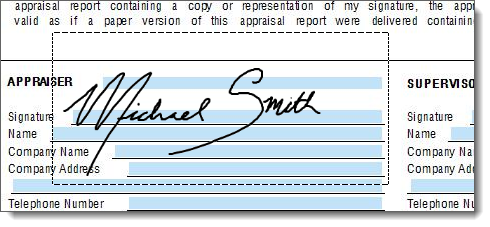
- eSign signature
- eSign creates a unique, traceable serial number for each signature in your report. Upon signing, this serial number is sent to our servers immediately. You can use our quick verification process to prove it if a report is ever tampered with after the fact.
- Signing securely also generates a PDF of your report which is stamped with your serial number. It goes directly into your Workfile, where you can double-click the PDF to view it, or drag-and-drop to a location on your computer as needed (such as your Windows desktop).
- To verify a report after it's signed, go to esign.alamode.com/verify. Simply enter your unique serial number and the signer name, and click Verify.
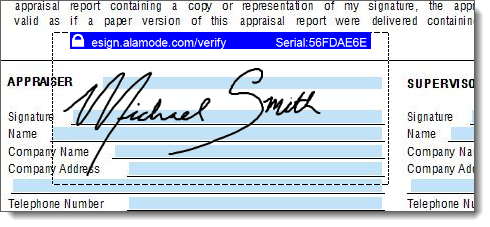
The first time you use eSign, we ask for personal information — including your Social Security Number — which is sent through an encrypted connection to confirm your identity. This information is not retained in any way, and a la mode has no way to access it. For more information about eSign, click here to read our FAQ.