Configuring your eNom account
This document helps you configure your eNom account to allow domain name transfers from a la mode.
Document 5750 | Last updated: 04/10/2017 MJY
When transfering a domain from a la mode's control to your own, you must have an eNom account setup to complete the transfer. Click here for steps to create an eNom account. Once you've created an eNom account, follow the steps below to configure your account to take control of your domain
- Go to www.enom.com and click My Account to login.
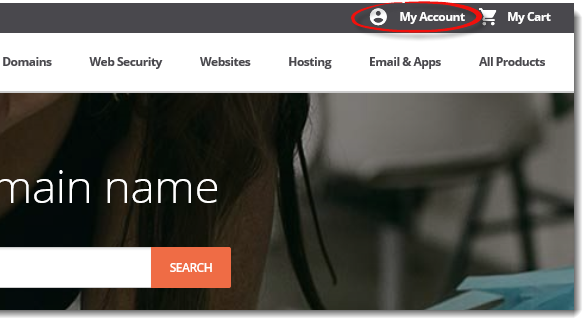
- Click My Account and select Account Settings.
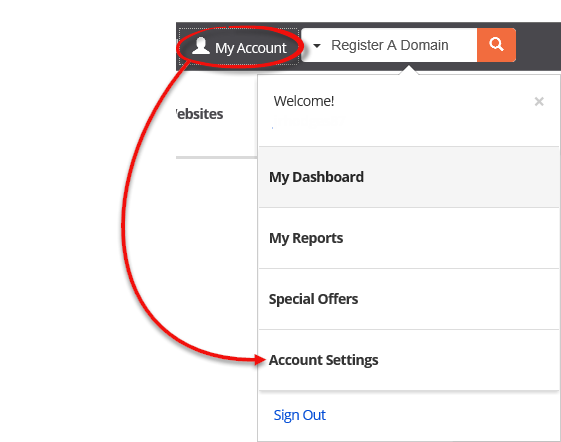
- Go to the My Info tab and fill out everything except for the credit card information — this section is not required despite the red asterisks. You can omit the website URL and fax number if they're not applicable.
- Click Save Changes.
- Go to the Defaults tab.
- Uncheck the Enable 60–day transfer lock… box and click Save Changes.
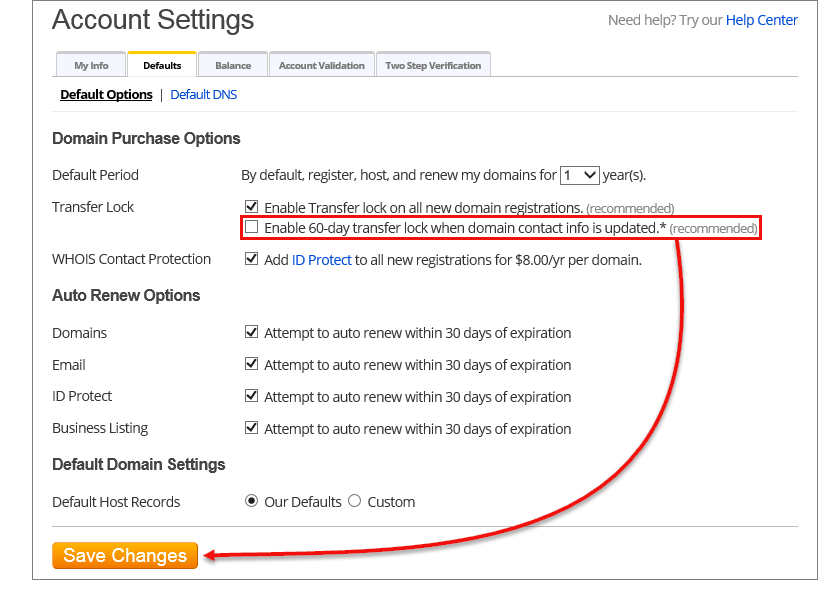
That's it. Your eNom account is now setup to transfer your domain to your control.