Reusing Flood Maps from Old Reports
This document helps you reuse flood maps from an old report.
Document 5015 | Last updated: 09/01/2021 SPB
Because FEMA updates their flood maps on an ongoing basis, it's always best to download a new map to ensure you have a completely accurate appraisal report.
That said, there may be times you need to reuse an older flood map. The easiest way to reuse an older flood map is to copy it from an old report, then paste it into your new one. Follow the instructions below to reuse a flood map from another report in TOTAL:
- Open the report containing the flood map you want to copy.
- In the Forms PowerView, locate the Flood Map.
- Right‑click the flood map and choose Copy from the drop‑down menu.
- Now, open the report where you want to insert the flood map.
- From the Forms PowerView, click the drop‑down arrow beside Insert, and select Page from clipboard.
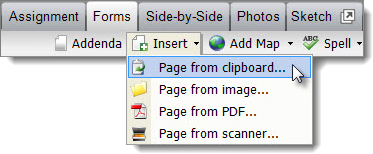
- When the Add Page to Report window appears, select [Full Legal] Full Page Legal Document from the drop‑down menu at the top, then type Flood Map into the Title of Form(s) section.
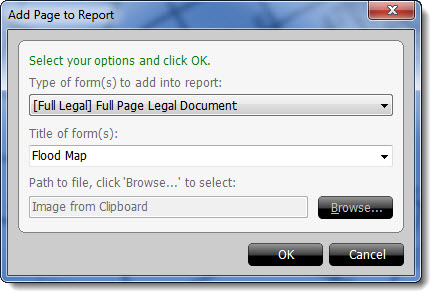
- Click OK to automatically insert the map in your report.
That's it! You've successfully imported an older flood map to your current report.