Why are the Days on Market figures in Titan Analytics different than what's calculated by another 1004MC tool?
Titan Analytics can be configured to either calculate a true Days on Market figure or use what's recorded in the MLS.
Document 3005 | Last updated: 09/20/2017 MJY
You may notice that Titan Analytics displays different numbers for Days on Market than what's reported by your MLS, or by another 1004MC tool. The difference is this: by default, Titan Analytics calculates this number dynamically rather than using the DOM column of your imported data.
You can toggle between these two methods as needed, though. Here's a breakdown!
If the DOM numbers in Titan Analytics are wildly different than what you'd expect, it's usually because one or more of your fields aren't correctly matched. Click here for tips to ensure Titan Analytics is interpreting your CSV file properly.
To toggle the method Titan Analytics uses to calculate the mean Days On Market in the 1004MC as well as in your graphs, go to the 1004MC and Trends screen and click Trends and Calculations.
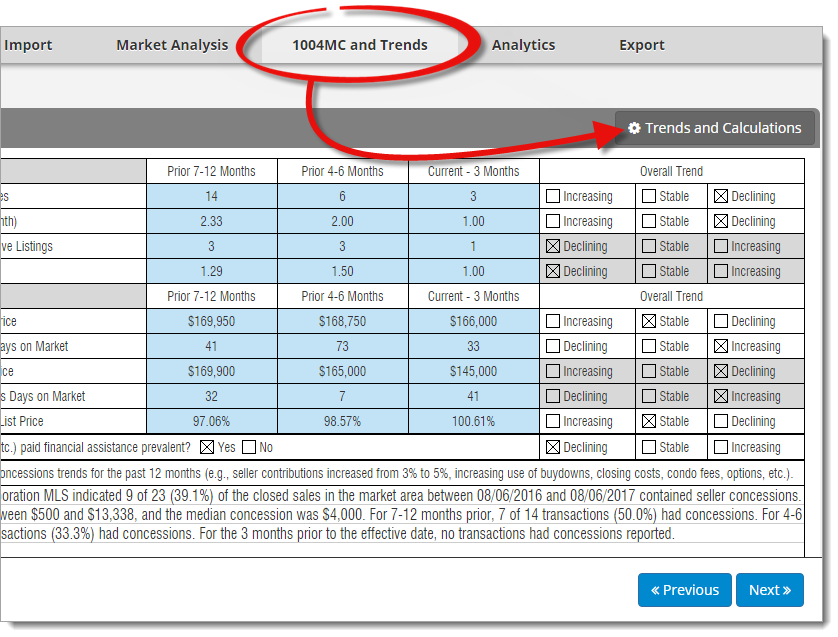
From here, simply select the option you want to use (A) and click OK (B).
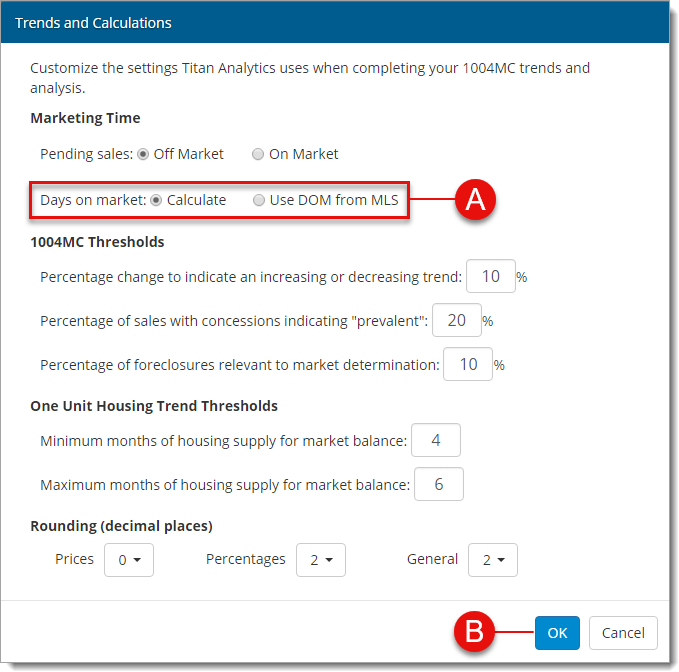
- Calculate (Default)
- This option dynamically calculates the Days on Market based on the Listing Date and the earliest date that indicates a property went off market. This is often a Pending Date, Closing Date, or Withdrawn Date — or, for some MLS boards, an explicit "Off Market" field.
- In the event that a property's status indicates it is Pending, but there is no Pending Date in the data set, Titan Analytics will calculate the Pending Date by adding the Listing Date to the Days on Market so that the property is accounted for in the time frames on your 1004 MC.
- Use DOM from MLS
- This option allows you to use whatever data your CSV file has in the Days On Market field. If your MLS tracks both a Days on Market and a Cumulative Days on Market, make sure you picked the right one for your export.
- When developing Titan Analytics, this method was not used by default because we noticed the DOM (or CDOM) in an MLS often didn't correspond with the difference between the dates indicating when a property went on or off the market — in other words, that figure can be manipulated. However, if you're comfortable with the Days on Market reporting in your MLS, feel free to use this method instead of the default.