The 1004MC in Titan Analytics appears incomplete
This document provides additional details about matching fields from your MLS and making sure you export the right data for the 1004MC analysis
Document 3004 | Last updated: 04/17/2018 SPB
Double check how Titan Analytics interpreted your data
Titan Analytics is constantly learning all of the ways an MLS names its fields so that it can automate the process as much as possible. If for some reason your field names aren't detected properly, the number of sales or listings in a period can be underreported. Follow the instructions below to customize Titan Analytics for your MLS data to get the best results:
- In the data grid screen, click Configure, select Manage Statuses, and make sure each item listed corresponds to the correct status of Active, Sold, etc.
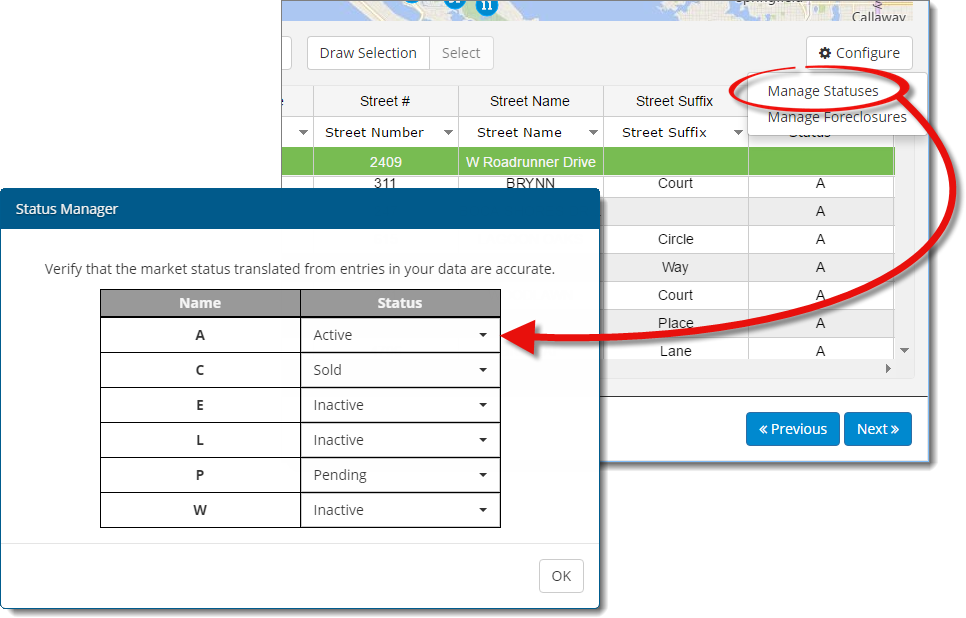
- Compare what's in the Imported Column row with what's in the Matched Column row and make sure the List Date, Closed Date, and Pending Date fields are matched with your MLS fields.
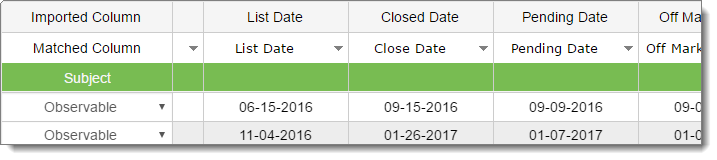
If the description listed in the Matched Column row doesn't correspond to the description in the Imported Column row, click the drop‑down arrow in the Matched Column row and select the appropriate field from the list.
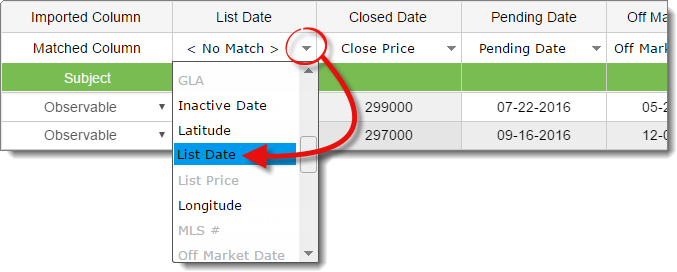 This type of problem typically occurs when the imported data has multiple items in the header that could correspond to a field Titan Analytics needs. Titan Analytics generally breaks a "tie" by using the column that has the most entries in it.
This type of problem typically occurs when the imported data has multiple items in the header that could correspond to a field Titan Analytics needs. Titan Analytics generally breaks a "tie" by using the column that has the most entries in it. - If the 1004MC grid still isn't completed as expected, look at the Cancel Date, Inactive Date, Off Market Date, Expiration Date, and Withdrawn Date columns. Make sure these fields aren't associated with data from your MLS incorrectly. If one of these fields was inadvertently matched with a different date field, it could cause a property to appear off market.
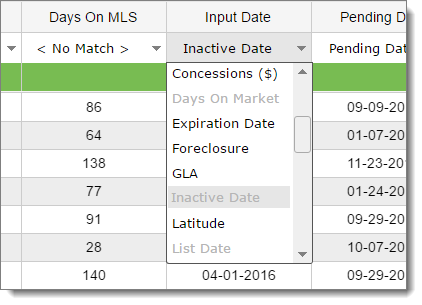
Make sure your date range is long enough
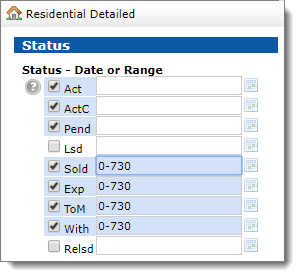
The 1004MC requires data from the last 365 days in a market to assist the appraiser in describing market trends. In many MLS systems, the default search parameters are only 180 days, so if you forget to change the default parameters, your 1004MC could be incomplete.
You'll want to be sure and get all listings that were in the MLS for at least the last year — including expired, withdrawn and other off the market properties. We also recommend going back two years or more to account for properties that went on the market before the 7‑12 month time frame started but need to be counted in that section of the form.
Make sure the fields you export have the right data
Your MLS can also surprise you by not having complete data in the fields where you are expecting it.
For example, the South Broward MLS exports a Listing Date field, but it only has data once a property is closed. Therefore, someone in that area would need to use the EnteredDateStamp field or else they would see inaccurate results in the 1004MC grid and possibly see a message indicating "Incomplete data for market analysis." In general, if you scroll through your data and see blank spaces in the Listing Date or Listing Price columns, you'll want to make sure you export some other field from your MLS and make sure Titan Analytics is using that field instead.
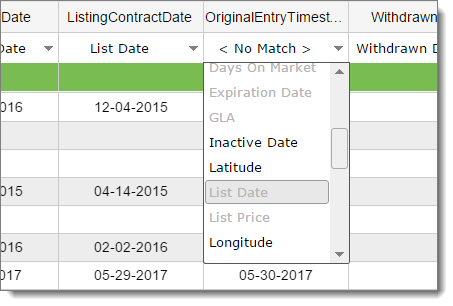
To use a different column for a certain field, simply go to the column that has the right data and select the field from the list. In this example, we're telling Titan Analytics to use the EnteredDateStamp column from the MLS for the List Date instead of the Listing Date column because the data in the Listing Date column is incomplete.
The Days on Market column should never have blanks in it, but it is only used by Titan Analytics in the event date fields aren't available for off market listings.