Viewing a Report in PDF Format After .ENV Conversion
Converting ENV reports to PDF
Document 2040 | Last updated: 06/07/2016 MJY
Viewing your report in PDF after it has been converted to .ENV format is the most reliable way to see exactly what you're sending to your client. This can also help identify any discrepancies you or your client might have during the delivery process. Watch the video below to see this process in action.
There are two options to view your report after the conversion.
Using Your AppraisalPort Account
NOTE: While we have outlined general instructions for configuring the FNC/OADI Viewer, FNC is responsible for any further support. For additional assistance with configuring the OADI Viewer, or if you need access to your Username or Password for your AppraisalPort account, please contact FNC directly at 888‑963‑3330 or support@fncinc.com.
If you have an account with AppraisalPort, you have the option of viewing a PDF version of your file directly from the OADI Viewer. The first time you use the AppraisalPort plugin to deliver a report or view your .ENV in PDF format, you are required to configure the uploader.
- Follow the AppraisalPort delivery instructions using this link.
- Once the OADI Viewer is open, select the Connections button at the top.
- Then, fill in the appropriate User ID, Password, and Upload URL:
https://www.appraisalport.com/xport/oadi/receive_ENV.aspx
- Verify all login information is correct, then click OK.
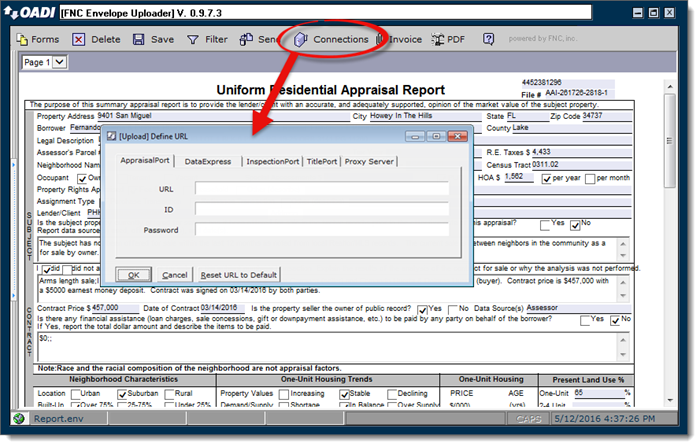
If you have already configured the OADI Viewer, click the PDF button and select OK. A PDF is generated and displayed for you. If you have not properly set up your Connections tab, you are prompted to review and make changes to the setup information after clicking OK.
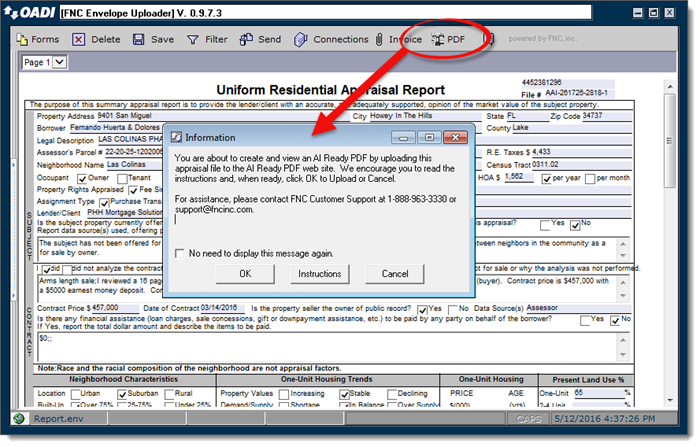
Without Using an AppraisalPort Account
If you do not have an AppraisalPort account, you can still view your report in a readable format. Simply navigate to the AI Ready website's PDF conversion tool, then follow the instructions to browse for the .ENV file on your computer that you wish to convert and review.
Click here to use AppraisalPort's .ENV to PDF Conversion Tool to view a PDF of the file.
