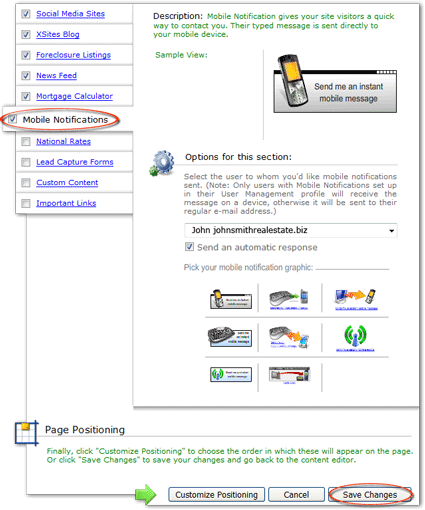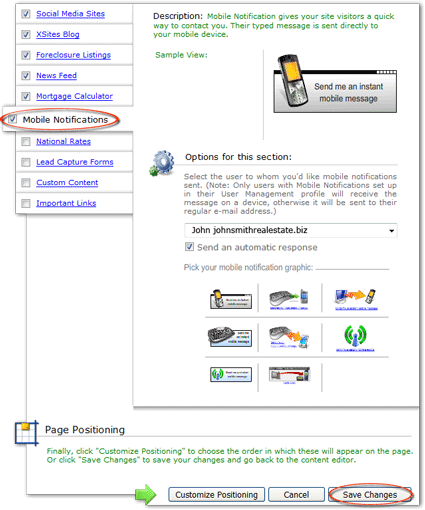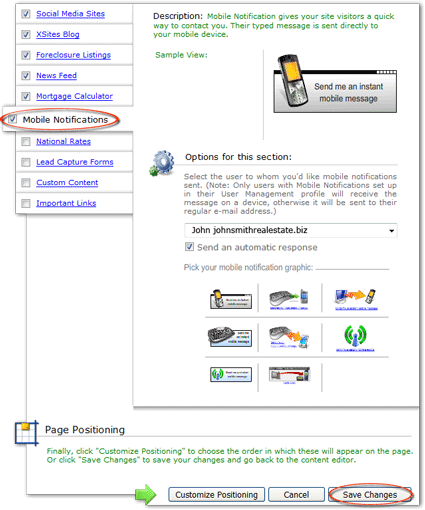Since you've worked hard to create compelling content for your site, it makes
sense to provide ways for your site visitors to contact you quickly. One great
contact method is Mobile Notifications. Your customer can enter a message that
will be sent directly to your mobile device via text (SMS) message. Naturally,
you must be able to receive text messages on your device, and keep in mind that
there may be additional charges from your service provider.
To enable Mobile Notifications in your Dynamic Content:
- Access the Dynamic
Content editor for the page where you want to add the Mobile
Notifications.
- Click on the Mobile Notifications tab, and check the box
on that tab to enable this section of the Dynamic Content.
- In the drop-down box, choose the user to whom the text messages should be
sent.
- This user must have text notifications enabled in User Management. Click here for more
information about how to enable these notifications.
- When your site visitor enters their message, they must also enter their
email address. Check Send an automatic response to configure
a message that will be sent to their email address immediately when they send
their message.
- Choose the mobile notification graphic from the options at the bottom.
Hover over each graphic for a larger preview.
- Click Save Changes at the bottom of the window.