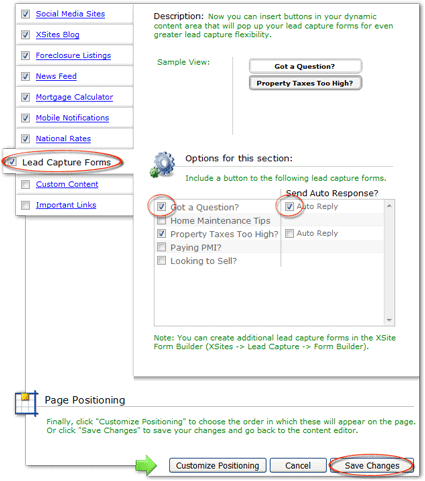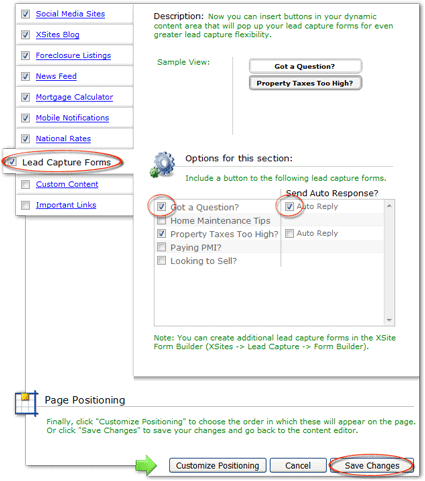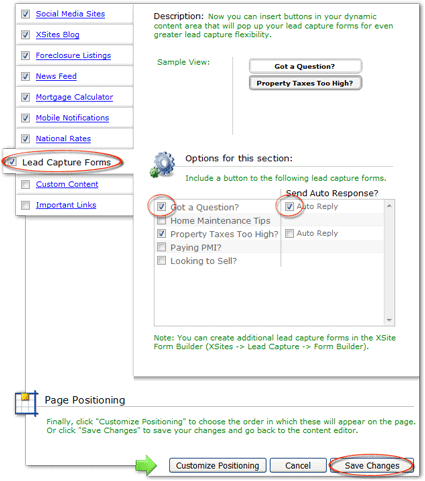The main goal of many websites is to generate leads. By including Client Data
Capture form buttons in your Dynamic Content you can provide easy access for
visitors to ask questions, request info, and give you their information.
For more information about Client Data Capture tools, click here.
To include links to Client Data Capture forms in your Dynamic Content:
- Access the Dynamic
Content editor for the page where you want to add the Client Data Capture
Form buttons.
- Click on the Client Data Capture Forms tab, and check the
box on that tab to enable this section of the Dynamic Content.
- In Options for this section, check the box for each
Client Data Capture form you would like to make available. As you check each
box, a preview of the button will be displayed in the Sample View section.
- For each Client Data Capture form you enable, an autoresponder can be
configured. Check the Auto Reply box to open a dialog where
you can edit the message that will be sent to the visitor immediately after
they submit their information.
- Click Save Changes at the bottom of the page.