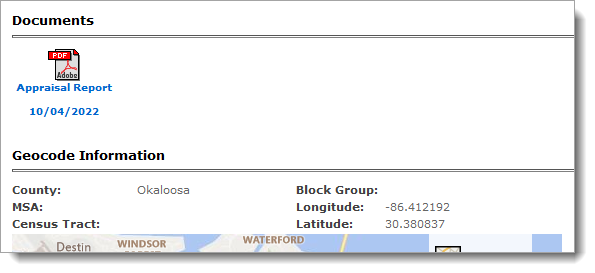As you complete and deliver each appraisal order to your XSite, your clients
automatically receive notice that their order is complete with a copy of the
completed appraisal attached to the email. However, your clients can still log
in to your site through your Client
Log in tools and manually download the report:
- Clients visit your site and log
in via Client Login.
- In the screen that appears, your client locates their order and clicks on
it to view the details.
- In the Appraisal Order Details screen, your client then
navigates to the Documents section and clicks the attachment
to download the appraisal order.
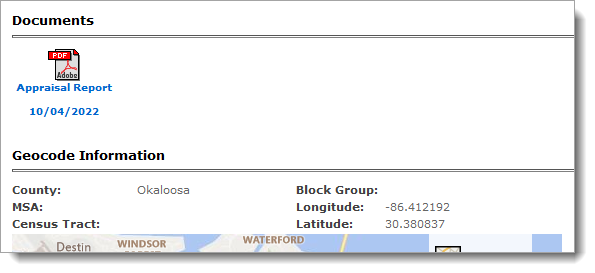
- If you enabled the required payment option for this client, your client is
prompted to pay their outstanding invoice before they can download the
order.
- If you have credit card processing enabled, they can pay by credit
card immediately and download the order. Your invoice and account history in
Titan Office update with the payment information automatically.
- If you're not using credit card processing on your XSite, they're
prompted to print their outstanding invoice and overnight it with a check to
download the order. When you receive the check, log the payment, and then your client can download the
appraisal.