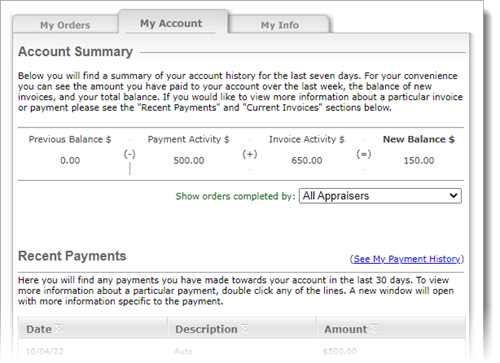If you want to provide a variety of tools on your XSite so that your clients
can view their current statement of account, past payments, and invoice history,
enable the Client Accounting tool in Titan Office. Once you've done so,
your clients see a My Account tab with their account summary
when they log in to your XSite.
- Clients visit your site and log
in via Client Login.
- In the screen that appears, clients click the My Account
tab to view their account details.
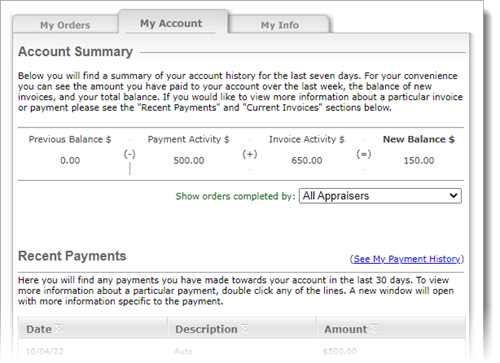
- From here, your clients can view their Account Summary
and pay their bill online if you're using Titan Office's credit card processing tools.
- In the Recent Payments section, your clients can see any
payments posted to their accounts in the last 30 days, or click See My
Payment History to view payments older than 30 days.
- The Current Invoices section shows your clients any
outstanding invoices on their account.
- Show Invoice Details allows your client to see the full
details for each invoice.
- See My Invoice History allows your client to see their
full payment history.
- Clicking Invoice Date next to Invoice
allows your client to view all the details for a singular invoice, as well
as the ability to print the invoice.