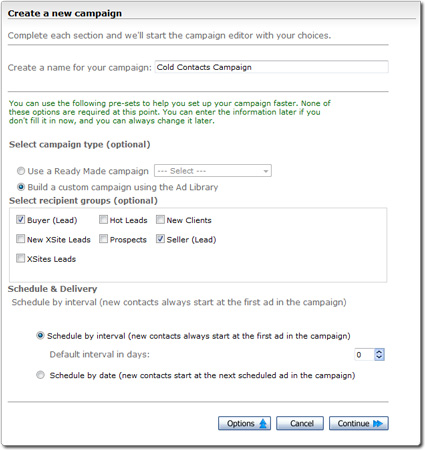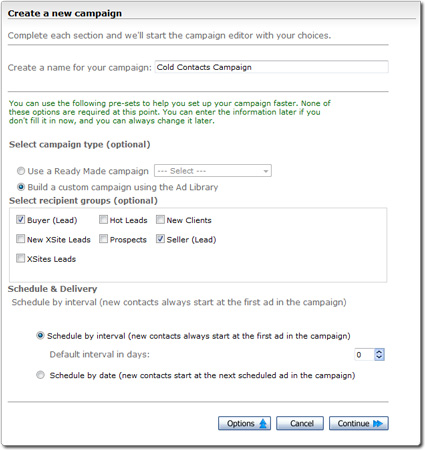Once you start the campaign creation process, you have the option to use
XSellerate's Quick Setup to speed up the campaign design process. To do so:
- Create a new campaign
and click the Options button in the Create a New
Campaign screen.
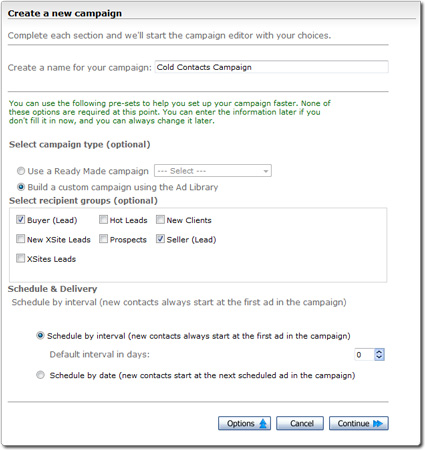
- Type a name for your campaign into the provided text box.
- Next, indicate whether you want to use a ready‑made campaign or use a
custom selection of ads from the Ad Library. If you opt to use a ready‑made
campaign, select the ready‑made campaign you want to use from the drop‑down
menu.
- Optionally select a group of recipients from your list of custom groups in
the Select Recipient Groups box.
- Finally, indicate whether you want to schedule each ad's delivery by
interval or by date and, if you choose to schedule by interval, specify an
interval amount in days.
- Lastly, click Continue to jump into the campaign wizard where you
can place any other finishing touches on your campaign design before
activating the campaign.