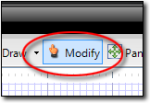
If you're trying to rotate a room label, use your pen's right‑click function on the label and click Select from the menu.

As necessary, you can easily rotate icons, labels, and sketch areas you draw in your sketch. To do so:
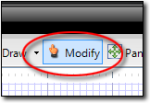
If you're trying to rotate a room label, use your pen's right‑click function on the label and click Select from the menu.
