Sync with TOTAL for Mobile |
||
TOTAL for Tablet PC can synchronize your reports with TOTAL for Mobile. All you need is Internet access from both the computer where TOTAL for Tablet PC is installed and from your TOTAL for Mobile device. Since TOTAL for Mobile uses a web-based synchronization server to manage your file syncs, you don't even need to be in the same location as your other device - meaning you can sync reports back to your office while you're in the field. All you need to do is pair TOTAL for Tablet PC with your TOTAL for Mobile installation and then sync back and forth between devices.
Pairing with TOTAL for Mobile |
||
- Open TOTAL for Mobile and tap Desktop Sync.
- Write down or remember the four-digit number that appears on your screen.
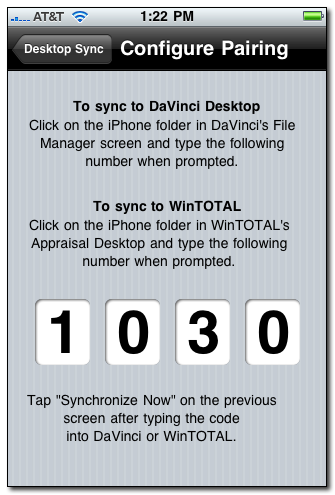
- Open TOTAL for Tablet PC and right-click the TOTAL for Mobile Sync folder in the file manager. From the menu that appears, choose Pair with TOTAL for Mobile.
- In the screen that appears, type the four-digit number that your TOTAL for Mobile device displayed when you began the pairing and click OK.
Synchronizing Your Devices |
||
Synchronization between your devices is a two-way process: synchronization from the TOTAL for Mobile and synchronization from the desktop. First, you start the synchronization process from the device where you last updated the report to send the report up to the sync server on the web in preparation for download. Then, start the synchronization process from the device where you want to receive the report to download it from the sync server.
To synchronize from TOTAL for Mobile:
- In the TOTAL for Mobile file manager, tap Desktop Sync.
- Tap Synchronize Now.
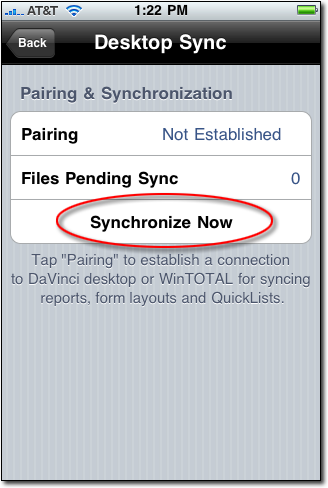
- When the synchronization is complete, tap OK and then tap Done.
To synchronize from TOTAL for Tablet PC:
- In TOTAL for Tablet PC's file manager, click the TOTAL for Mobile Sync folder.
- Click Sync at the bottom of the screen.
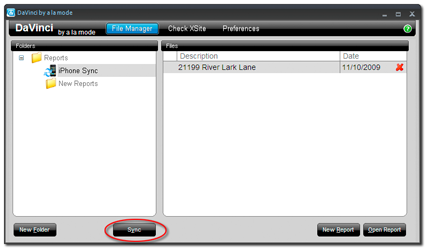
When the synchronization is complete, your reports will be available in the TOTAL for Mobile Sync folder.

Other brand and product names are trademarks or registered trademarks of their respective owners. © CoreLogic | a la mode technologies, llc | Terms of Use | Privacy Policy |