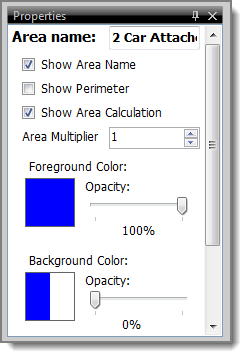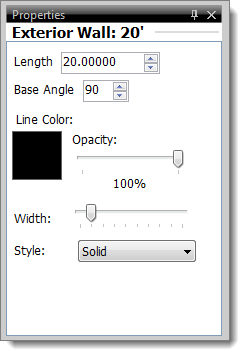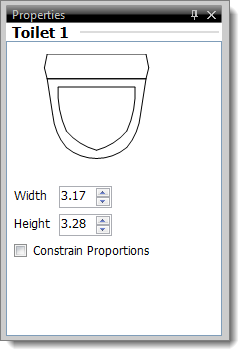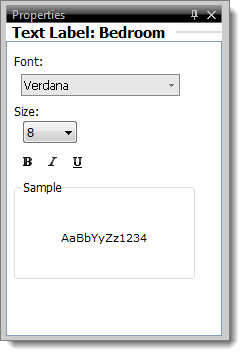Properties |
||
By default, the Properties panel displays general sketching options such as the ability to hide and show the grid, change the unit of measure, modify the scale, change the font and font size, and more. But, the Properties panel is also context sensitive — meaning the available options change based on what is currently selected or where you are in the sketch. The Properties panel is essentially intended to replace the right-click menus — anything that would normally require you to right-click to in order to modify has now been added to the Properties or Actions panel for convenience.
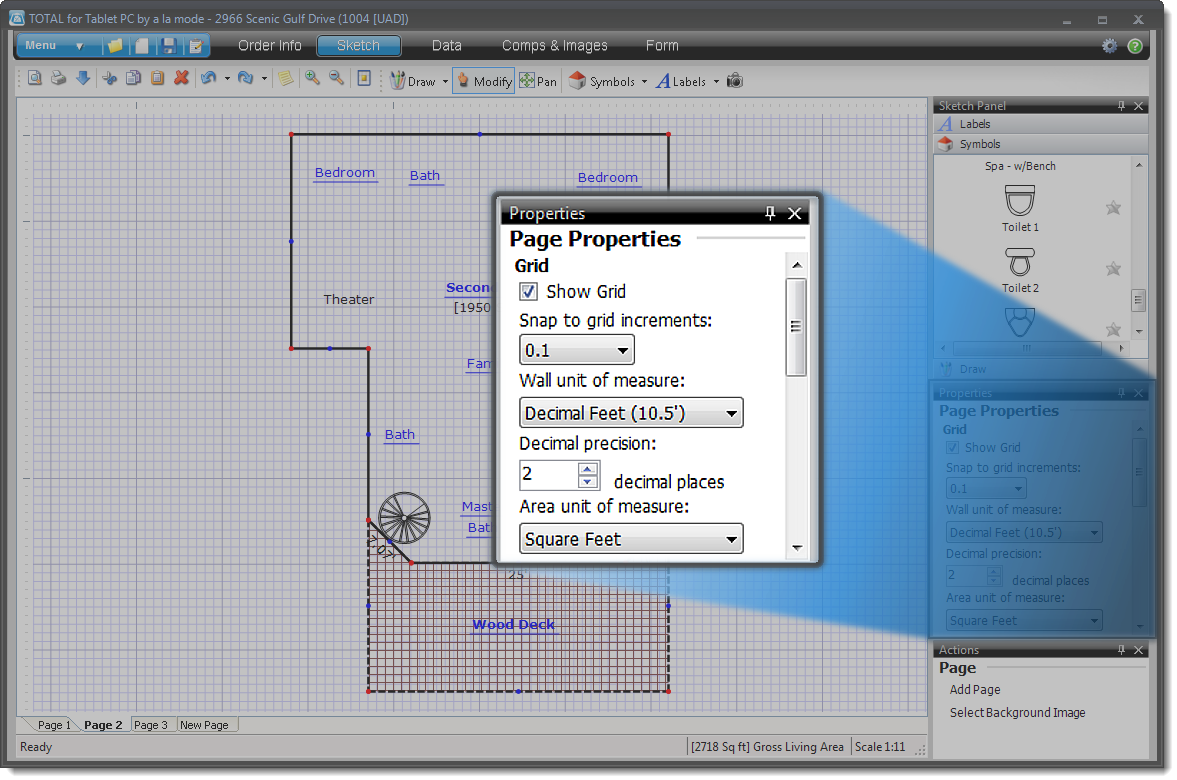
Areas
When an area is selected, the following options are available:
|
|
|
Exterior/Interior Walls
When an interior or exterior wall is selected, the following options are displayed:
|
|
|
Symbols
|
|
With a symbol selected, the Properties panel allows you to adjust the width and height dimensions, as well as the ability to constrain the proportions while resizing. |
Text & Labels
|
|
With a label or text selected, the Properties panel allows you to modify the font type, font size, and font format options. |

Other brand and product names are trademarks or registered trademarks of their respective owners. © CoreLogic | a la mode technologies, llc | Terms of Use | Privacy Policy |