Flip Sketch Items |
||
If you need to re-orient any area, symbol, or label in your sketch so that it is horizontally or vertically "flipped" you can use TOTAL for Tablet PC's built-in flip functions to do so. To flip an item in TOTAL for Tablet PC:
Using TOTAL for Tablet PC's modify mode you can move partial and complete sketch areas, labels, and icons as necessary. To move an item or items in your sketch:
- In a sketch, click the Modify
button in the main toolbar.
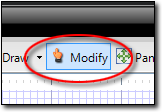
- Now, click to select the item you wish to flip.
- Finally, choose the action you'd like to apply to the area in the
Actions panel.
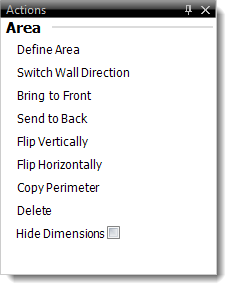
Or, you can right-click the selected item, navigate into the Image, Area, or Label menu (depending on which type of item you selected), and click either Flip Vertically, or Flip Horizontally.
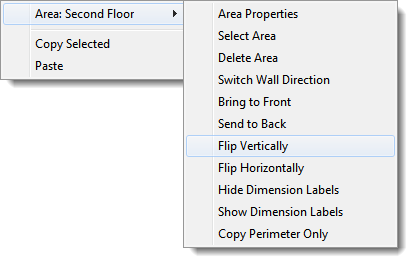

Other brand and product names are trademarks or registered trademarks of their respective owners. © CoreLogic | a la mode technologies, llc | Terms of Use | Privacy Policy |