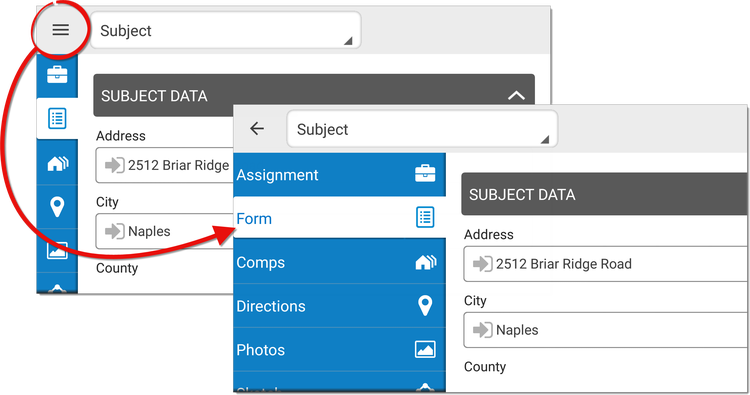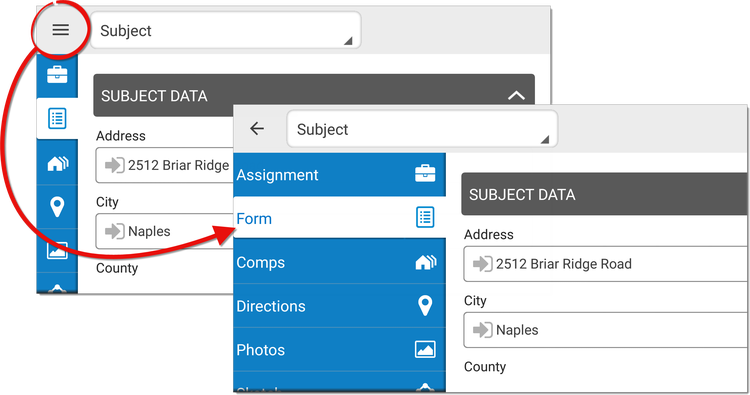Using the Form PowerView, you can enter detailed information about your
subject property while you're in the field and even geocode the property:
- Open a file in TOTAL for Mobile, or create a new file.
- Tap the menu icon (
 ) and press Form.
You can also tap the Form PowerView icon (
) and press Form.
You can also tap the Form PowerView icon (  ) on the left.
) on the left.
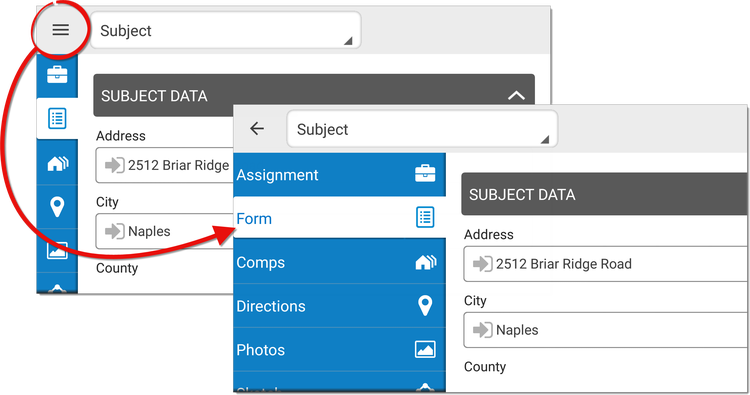
- Tap the drop‑down menu at the top to view different sections of the major
form in your report and enter all of the necessary information about the
property.
- When you're finished, tap the Save icon (
 ) on the left.
) on the left.