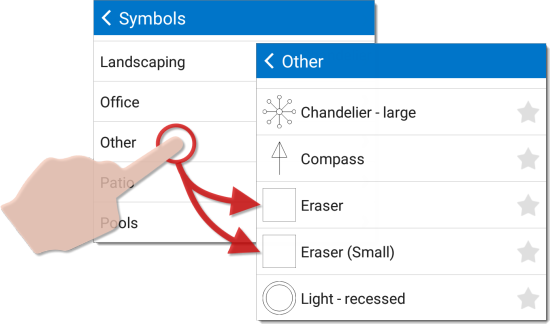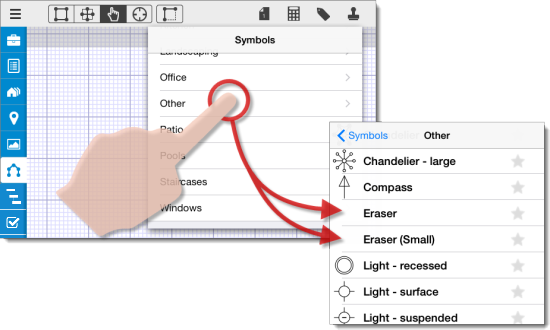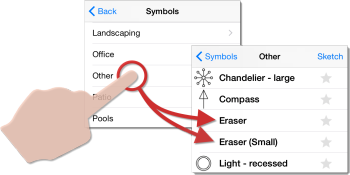In TOTAL for Mobile, you can easily erase a small segment of a line, symbol,
or label using the built‑in eraser tool. The eraser tools works like digital
"white out" allowing you to eliminate a small segment of a line in order to
place a door in the white space, for example. To use TOTAL for Mobile's
eraser:
- In a sketch, tap the
Symbols icon (
 ) on the upper right. If you're
using an iPhone or a similar device with a smaller screen, press the
fn key on your sketch
keyboard, and then tap the Sym key.
) on the upper right. If you're
using an iPhone or a similar device with a smaller screen, press the
fn key on your sketch
keyboard, and then tap the Sym key.
- Select the Other category and tap to select the
Eraser symbol.
- Tap the sketch canvas to place the eraser symbol. When placed, it
obscures or "whites out" any symbols, lines, labels, or other sketch elements
below it.
- From there, adjust or remove the eraser as necessary:
- To rotate the eraser, tap and drag the green circle above it.
- To delete the eraser, select it and press Delete on
your keyboard
- To move the eraser, tap and drag it to the desired location.
- To resize the eraser, select any one of the green circles — called
"handles" — surrounding the image and drag the "handle" to shrink or
enlarge the symbol.