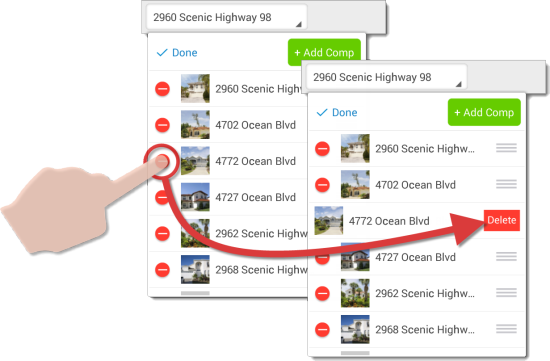To delete a comp from your report:
- Open a file in TOTAL for Mobile, or create a new file and add
comps.
- Tap the menu icon (
 ) and press
Comps. You can also tap the Comps PowerView
icon (
) and press
Comps. You can also tap the Comps PowerView
icon (  ) on the left.
) on the left.
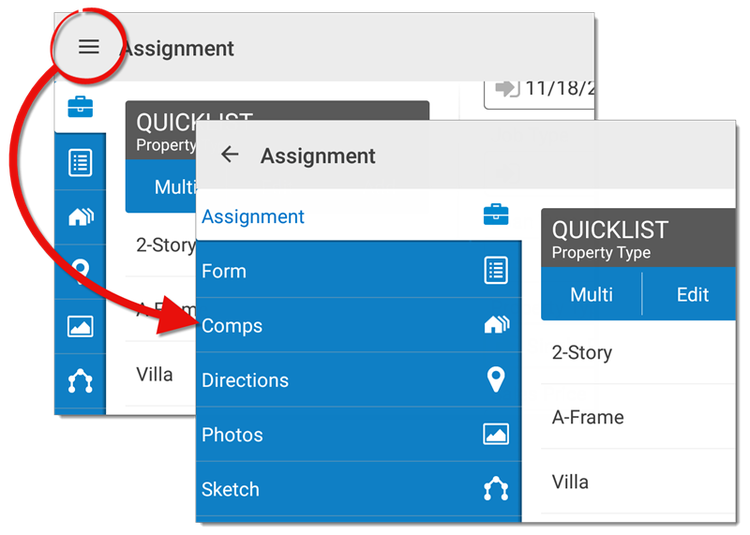
- Tap the drop‑down menu at the top and Press Edit on the
upper left of the menu.
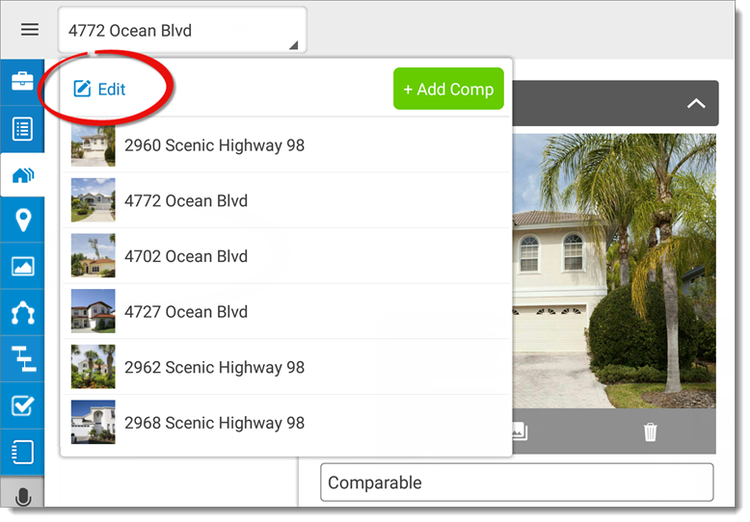
- Tap the delete icon (
 ) beside the comparable you want
to remove and press the Delete button (
) beside the comparable you want
to remove and press the Delete button (  ) to confirm deletion.
) to confirm deletion.
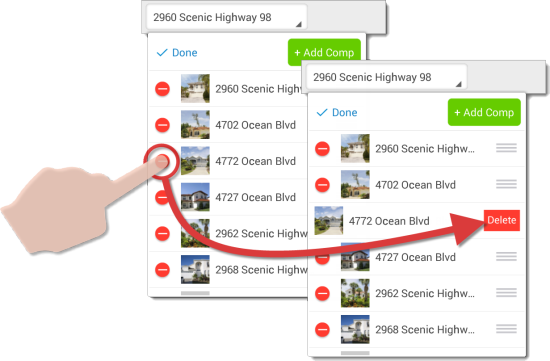
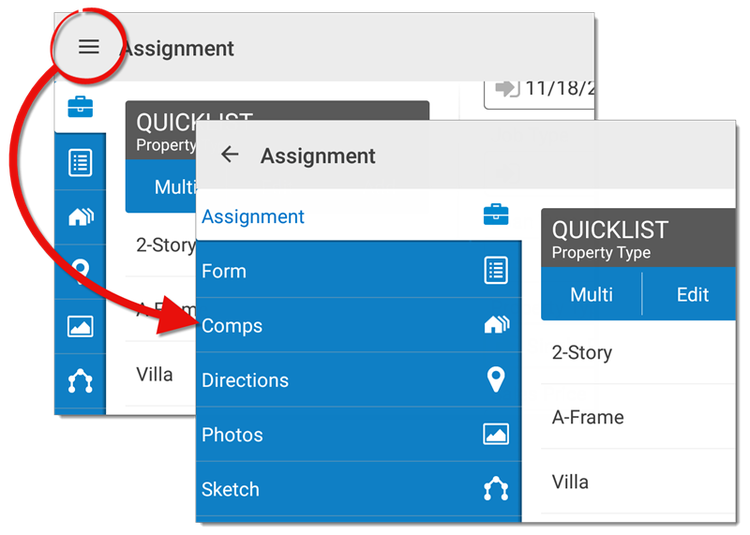
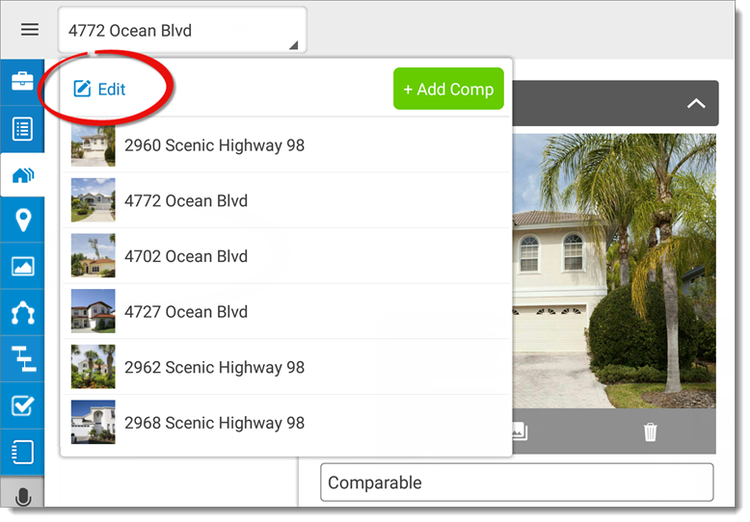
 ) to confirm deletion.
) to confirm deletion.
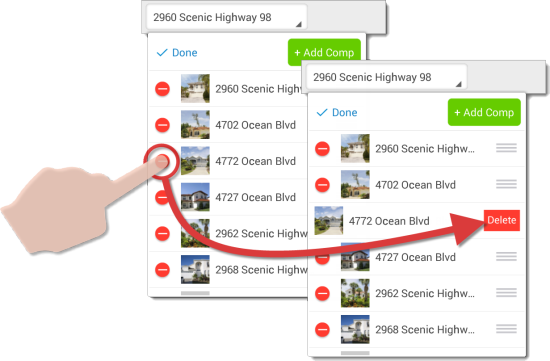
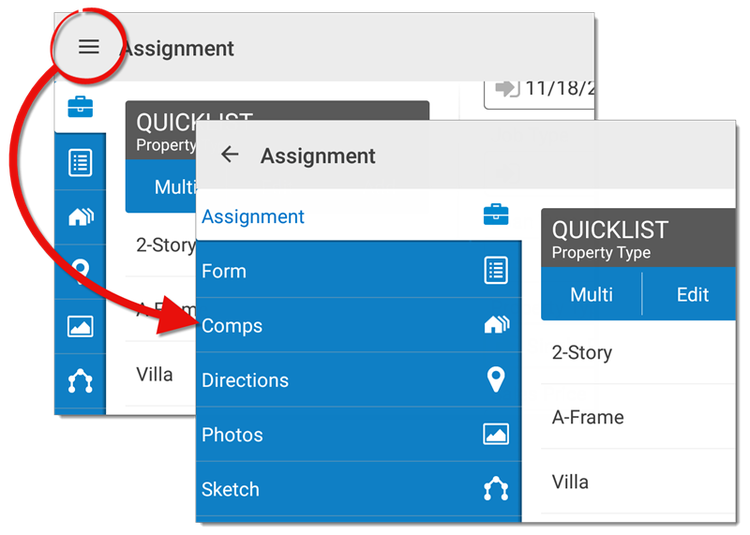
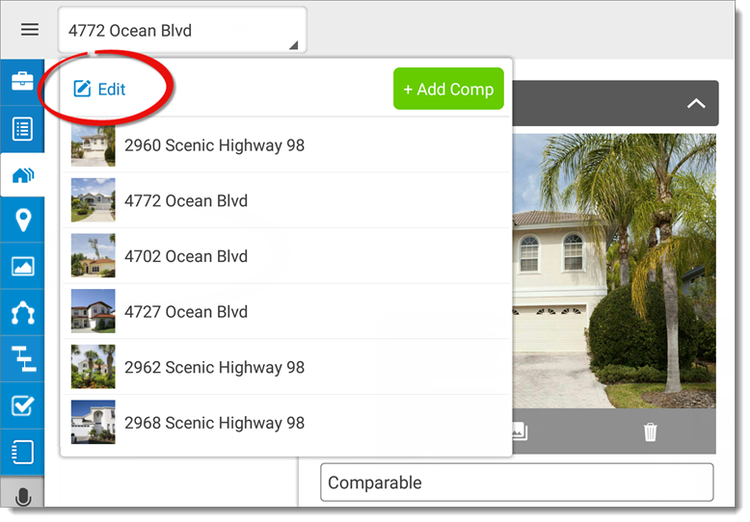
 ) to confirm deletion.
) to confirm deletion.