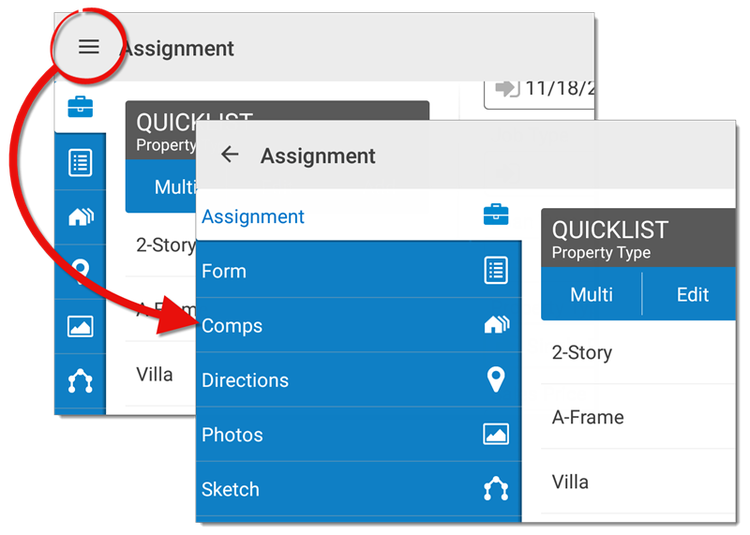
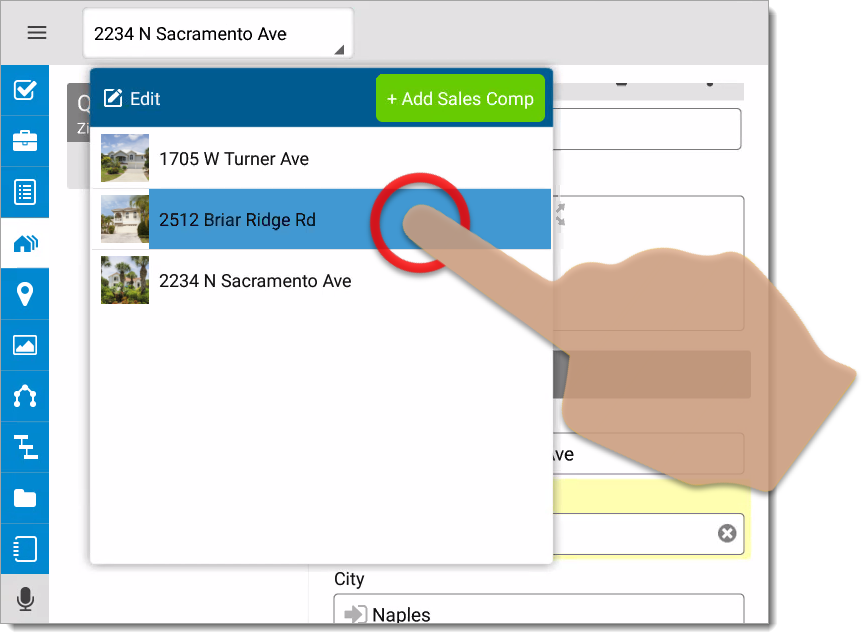
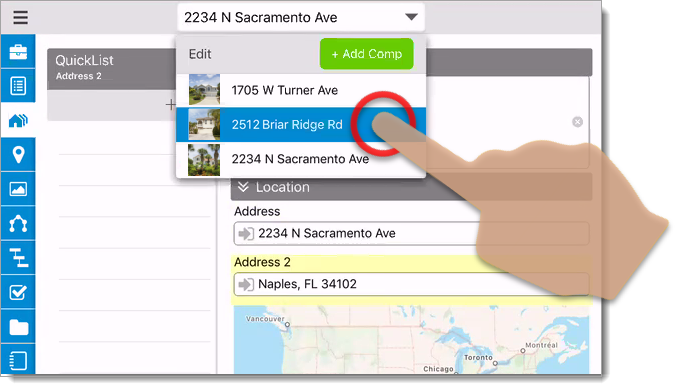

- Enter all of the necessary information about the comp.
- Tap Geocode Address to geocode the property's location
using your device's GPS features (if available). If it's not available, you
can enter the latitude and longitude manually.
Geocoding is the process in which the program takes the entered address and returns precise coordinates of that location using your device's GPS capabilities. In Total for Mobile you have the ability to select the provided Geocode Position or the Current GPS Position provided you have entered.
- Tap the camera icon (
 ) in the photo section to add an
image using your device's built‑in camera (if available). Or, tap the
existing photo icon (
) in the photo section to add an
image using your device's built‑in camera (if available). Or, tap the
existing photo icon (  ) to select an existing
photo stored on your device.
) to select an existing
photo stored on your device.