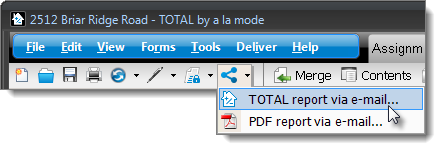
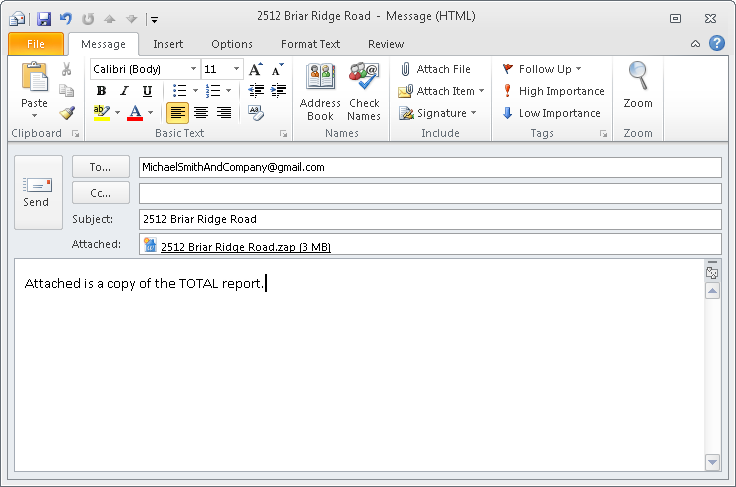
Depending on the email program you use, the screen you see may differ from the example shown, but the same general steps apply.
Follow the instructions below to email a copy of your TOTAL report to another appraiser that can be opened and edited in their copy of TOTAL or WinTOTAL Aurora:
You must have an email client such as Outlook installed and configured on your computer to complete this process. Click here for information on using third‑party webmail, such as Gmail, to send TOTAL reports.
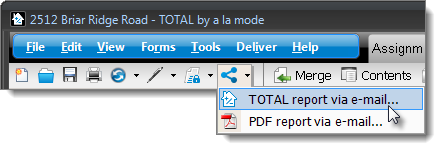
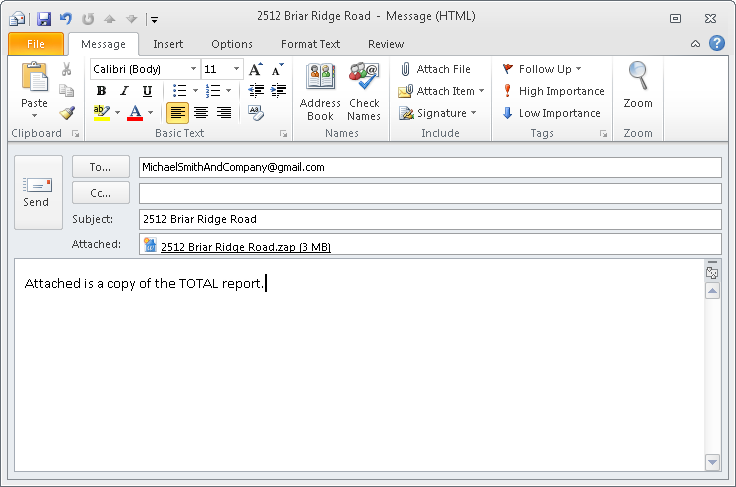
Depending on the email program you use, the screen you see may differ from the example shown, but the same general steps apply.