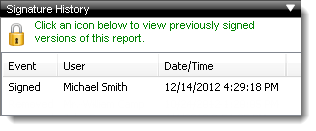
Every time you sign a report, an event is recorded in the signature history, and all of the events in the signature history are automatically displayed in the Signature History pane on the left after signing the report.
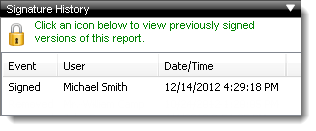
When a report is signed Securely with eSign, two events are stored: the Signed event, and the Print event. These events provide you a couple options:
A Signed event with no magnifying glass indicates that this was a graphical signature only. Double‑clicking on these events does nothing.