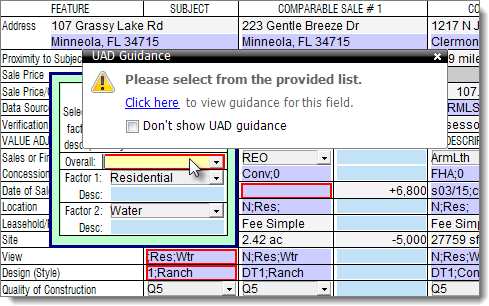
If you're working with a report that requires UAD compliance, there's an easy way to determine which fields need attention. The Real‑Time Validation engine alerts you when fields are out of compliance. Any time data is entered that doesn't follow UAD guidelines, the text box is outlined in red. Clicking on the field displays the GSEs' specific requirement, with a link that opens the standardization rule for that field.
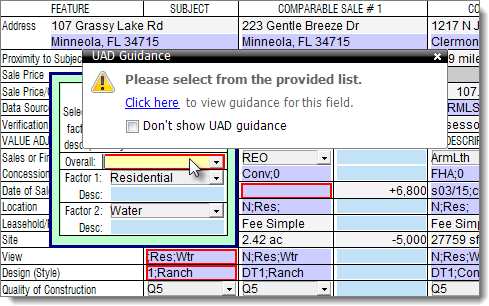
To view the UAD guidelines for a specific rule, click into the field and click the UAD Guidance icon in the lower left. For more information about UAD, click here.
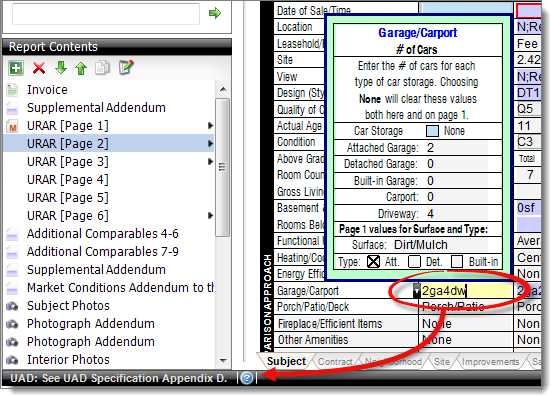
The E&O engine also checks for UAD errors, along with the standard E&O rule sets. To run a comprehensive compliance check at any time, click the E&O button. Or, when signing the report, TOTAL notifies you of the number of errors found and gives you the option to run an E&O check to display the errors.