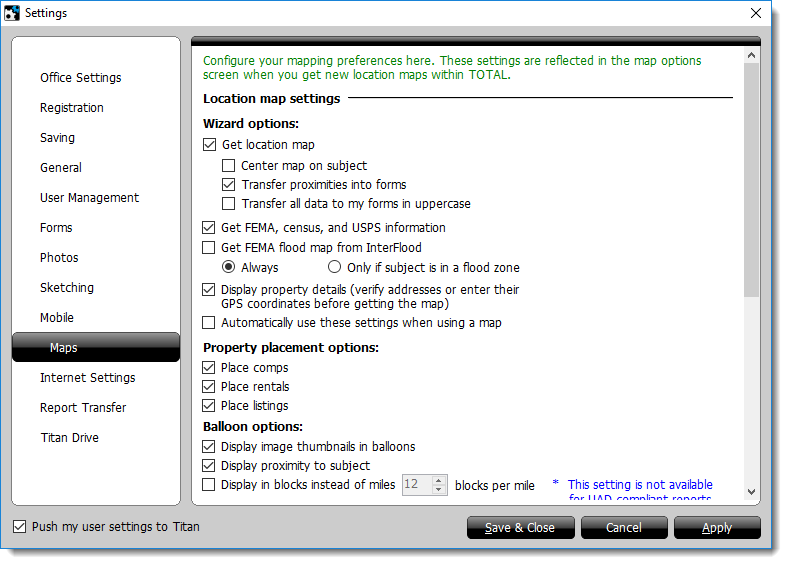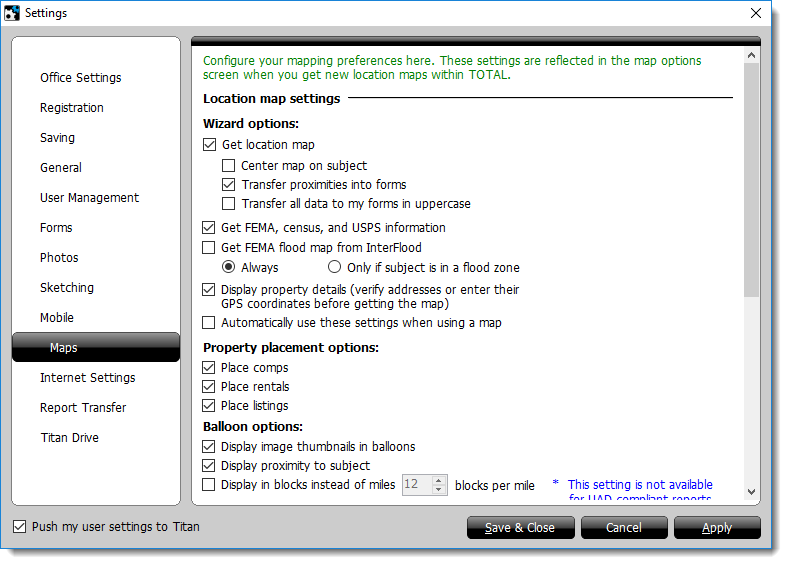TOTAL's map settings affect how TOTAL operates as you retrieve maps for your
report. To change TOTAL's map settings:
- In TOTAL, click Tools, Configure
Settings.
- Click the Maps tab on the left.
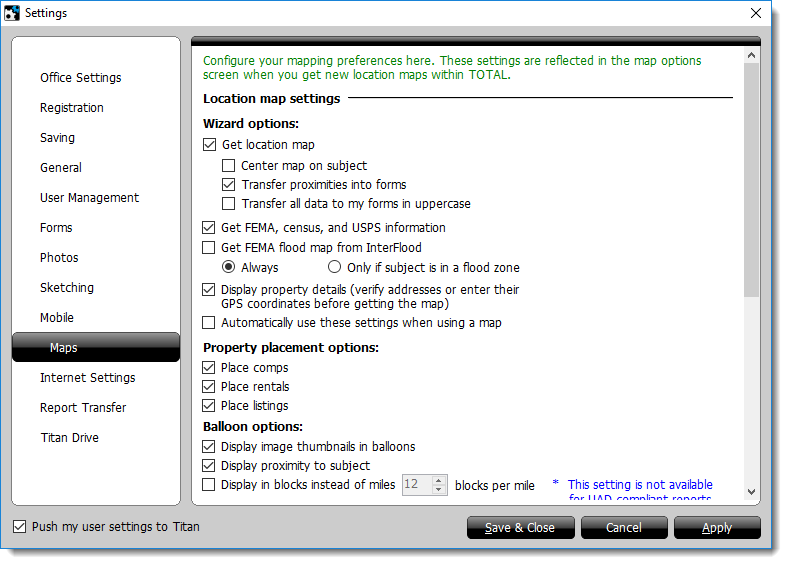
- Make any required changes. Refer to the Location Map Settings and Flood Map Settings sections
for details.
- When you're finished adjusting your settings, click Apply
or Save & Close to save your changes.