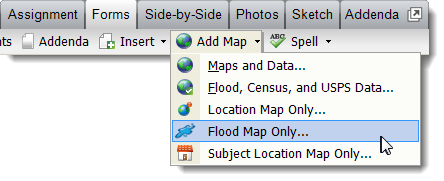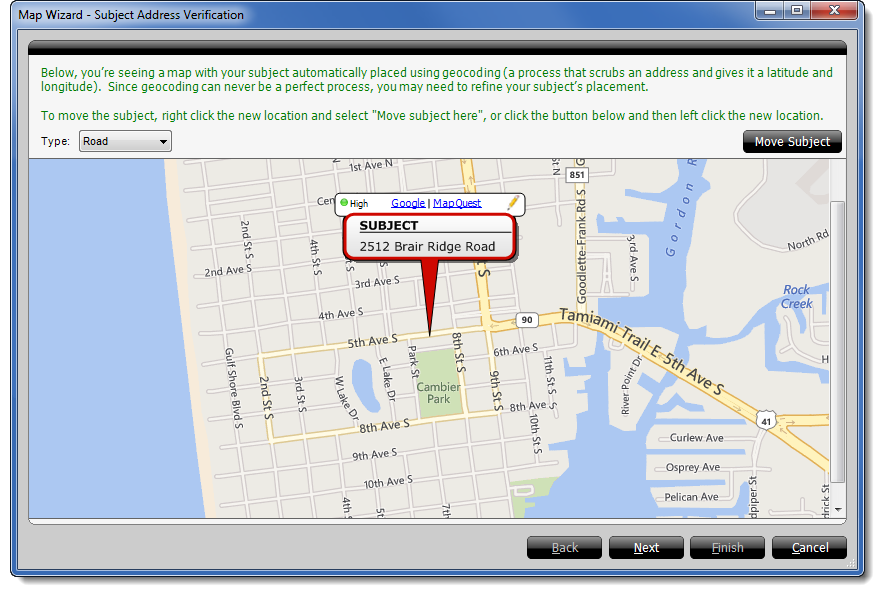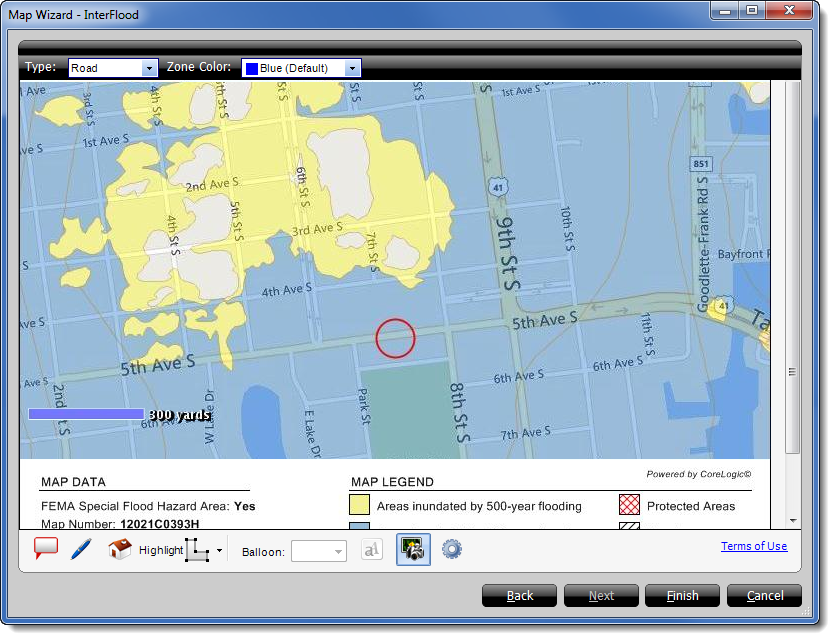Click this
video to see it in action!
In order to download flood maps, you need to have available maps in your InterFlood account. Click here to view your account, where you can see your available maps or purchase additional maps.
If you indicated that you wanted TOTAL to retrieve a flood map in Map Options, TOTAL automatically prompts you about retrieving a flood map when you run the Map Wizard.
To retrieve a flood map for your report: