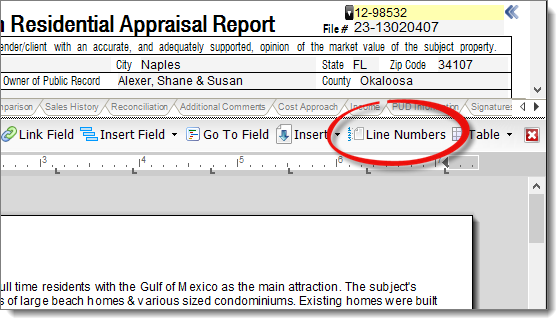
The line numbers tool in TOTAL's addenda allows you to quickly direct attention and identify where an item is located in the addenda. Once line numbers are enabled, they can be saved to a PDF or printed — making communication with your clients more concise. Simply tell your client, "see line XX in the addenda."
To enable line numbers:
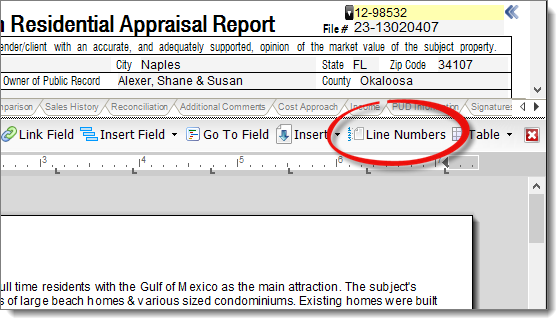
That's it! Line numbers are now enabled and a number appears to the left of each line in your addenda. You can toggle line numbers on or off at any point by clicking the Line Numbers button.
AI Ready report formatting doesn't recognize line numbers, and won't display line numbers when a report is converted to .ENV format. For more information and to learn more about AI Ready best delivery practices, click here.