The Assignment PowerView contains all of the basic order information, report
contacts, subject information, and additional information like an order map and
directions to the subject property. It can be filled out without the need to
have a major form in the report. Once you add a major form to the report, any
relevant data transfers to the new form.
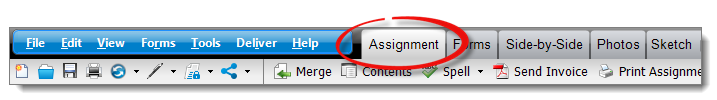
To edit the report's order information:
- In a report in TOTAL, click the Assignment PowerView tab
at the top of the screen.
- Fill out the details in the report's order form.
To print the order form and/or invoice:
- From the Assignment Powerview, click
Print Assignment in the top toolbar.
- Check the box next to each page you want to print, or click Mark
All to select all pages.
- Choose whether you want to send it to your Printer,
create a TOTAL PDF, or send it via Fax.
Then, adjust your Print
Options on the right and click Print.
To add contacts to your report, do one of the following:
- Select the contact from your TOTAL address book by choosing the contact
out of the drop‑down menu for the contact field.
- Type the name of the client into the contact field. If you're entering a
new contact, place your cursor over the book icon to the left of the field,
choose Add Contact from the menu. Fill out the contact
details, and click Save to save the contact into your address
book AND into your report.
- If the contact is the same for a particular field as another contact in
your report (e.g. client/lender), click the Same As
icon (
 ) to the
right of the field and select the contact to copy from elsewhere in your
report. The symbol changes according to the option you select from the
menu.
) to the
right of the field and select the contact to copy from elsewhere in your
report. The symbol changes according to the option you select from the
menu.
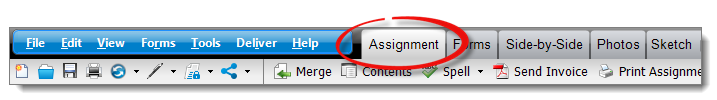
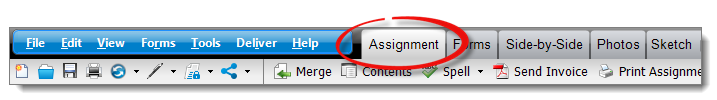
 ) to the
right of the field and select the contact to copy from elsewhere in your
report. The symbol changes according to the option you select from the
menu.
) to the
right of the field and select the contact to copy from elsewhere in your
report. The symbol changes according to the option you select from the
menu.