Start Pocket TOTAL |
||
The installation program creates an icon for you in your Pocket PC’s start menu. To start Pocket TOTAL, simply tap Start, Programs, and then the icon for Pocket TOTAL. Depending on the speed of your Pocket PC, it may take a moment for the program to load. In general, Pocket PC’s are not as fast as desktop PC’s. Be patient when loading programs - your machine may appear to be “hung” when in reality it is processing information.
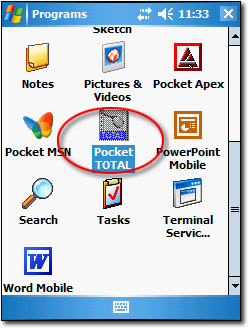

Other brand and product names are trademarks or registered trademarks of their respective owners. © CoreLogic | a la mode technologies, llc | Terms of Use | Privacy Policy |