Delivering Invoices |
||
When you’re ready to deliver your report or invoice, you have two options:
- Include the invoice in your report when you deliver it.
- Print the invoice to a PDF separately and deliver it apart from the report.
To deliver the invoice along with your report, simply deliver your report as you typically would, using any of the options in the Deliver Report menu. When the Aurora Print Engine screen appears, just ensure that the invoice form is marked.
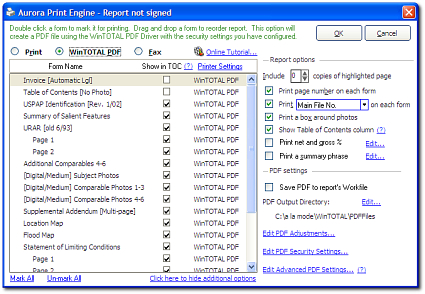
| Hint: If you include a Table of Contents form in your report, you may want to uncheck the Show in TOC column for your invoice. This ensures that the report’s Table of Contents remains complete, even if the invoice is sent to a different department by your client. | |||
To send the invoice separately from the appraisal, repeat the delivery process, but this time, select only the invoice form. Alternately, you can simply choose File, Print to PDF and create a PDF of the invoice to send using regular e-mail.

Other brand and product names are trademarks or registered trademarks of their respective owners. © CoreLogic | a la mode technologies, llc | Terms of Use | Privacy Policy |