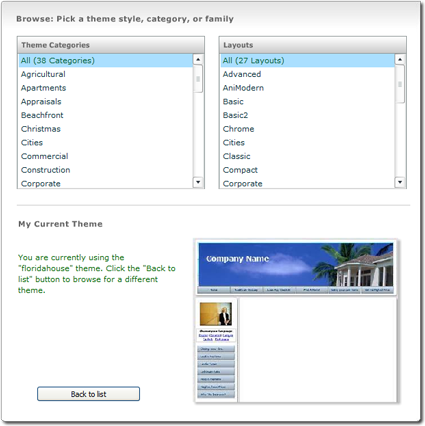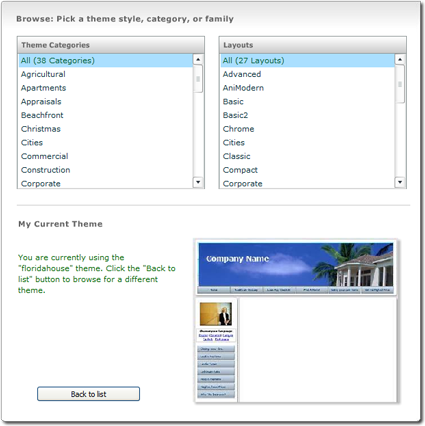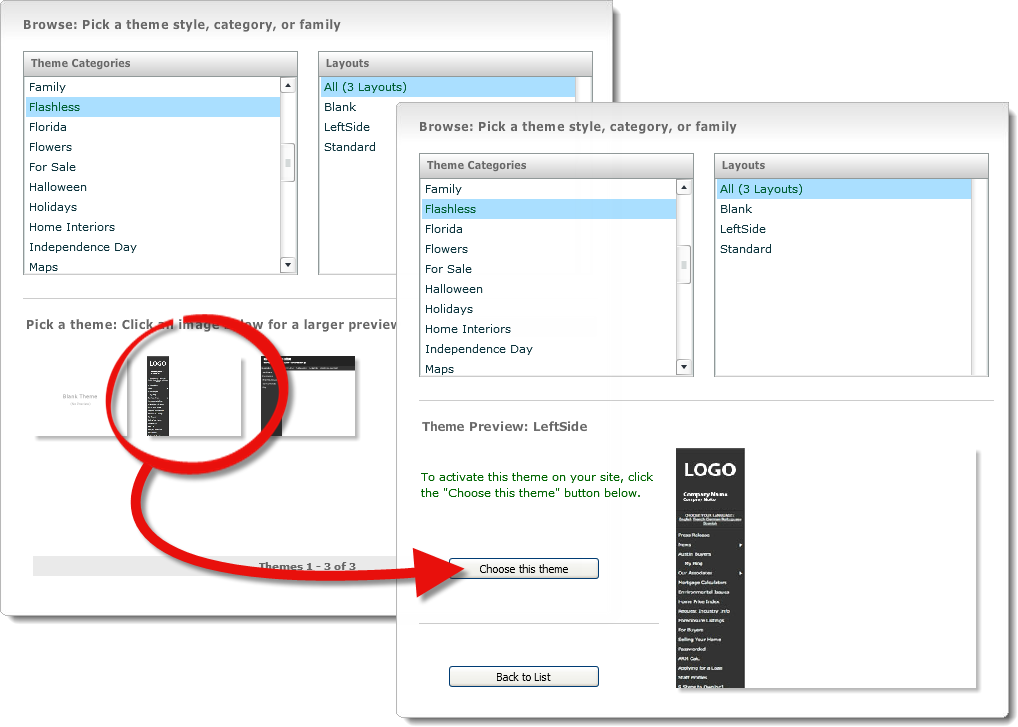The My Theme step of the XSites Wizard controls the general "look" of your
site, including the header image, layout, colors and more.
- Themes are broken up into categories and sub‑categories. Scroll through
the list on the left to select a primary category. The first 10 themes in that
category are displayed in the bottom window. Click a sub‑category heading to
narrow the selections. Click any of the thumbnail images to get a larger view
of that theme.
- Animated themes are denoted with the movie reel. These typically have a
moving graphic in the header and rollover animation when your mouse goes over
the links for your main content.
- All the colors and graphics in your theme are customizable. (That's the
next step in the wizard.)
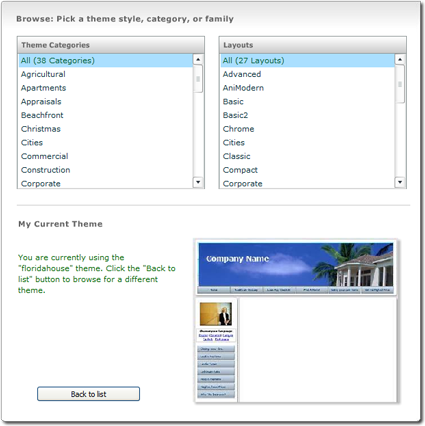
Once you've decided on a theme:
- Click the image for the desired Theme.
- Click the Choose this theme button to lock in your
choice. If you choose a Mobile‑Friendly theme, click here for more information.
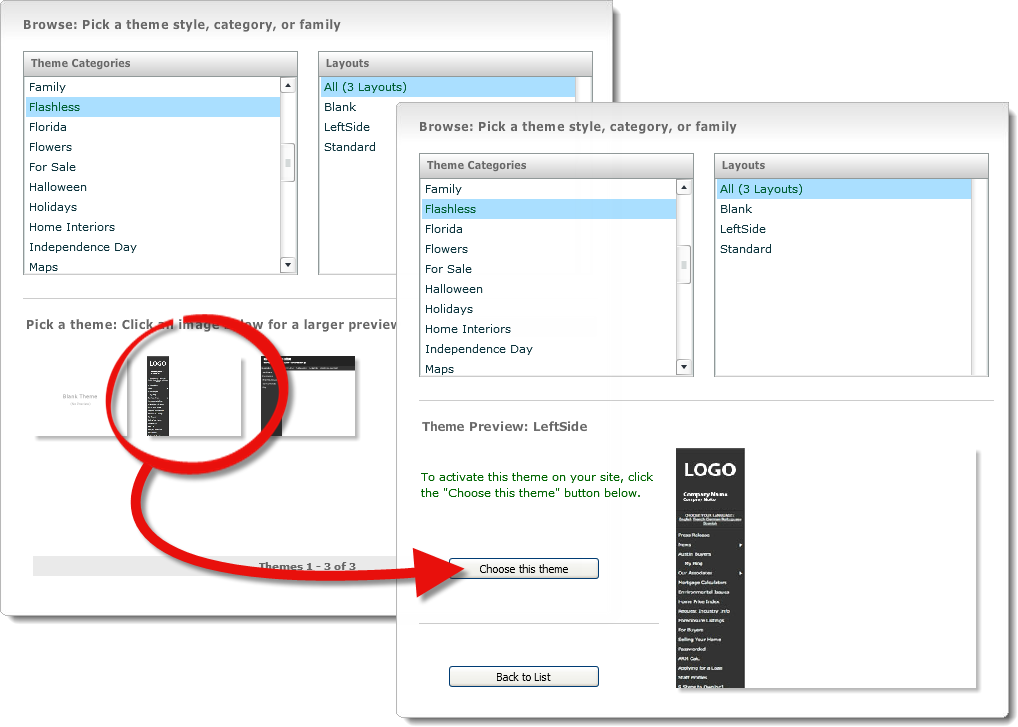
- Click the Save button to lock in your selection, or click
the Next button to save it and move to step 2 of the wizard.