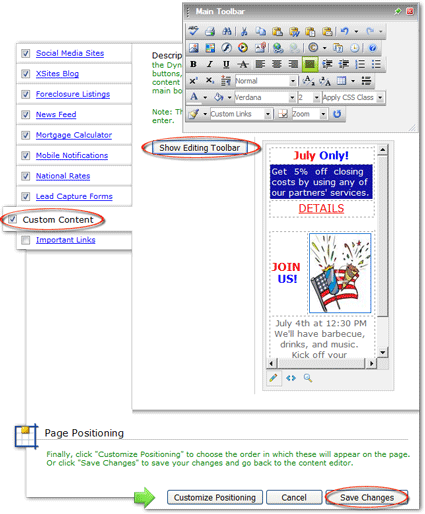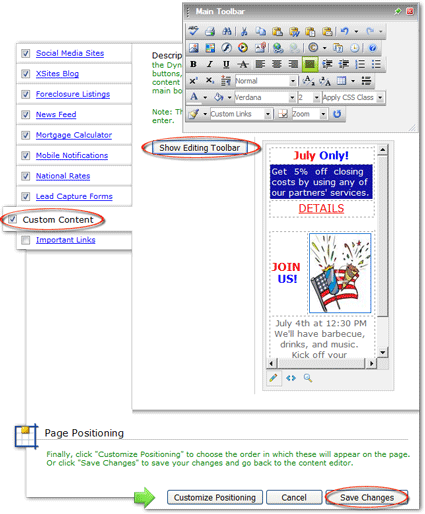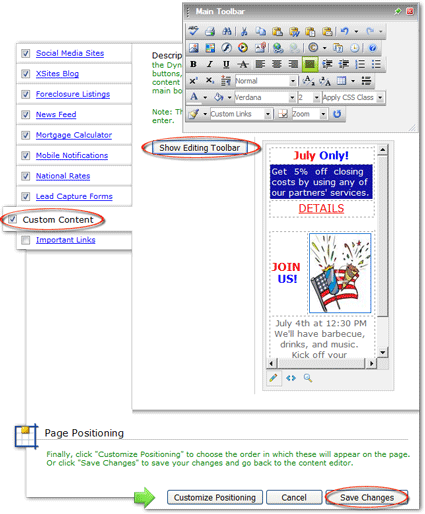If you've developed content of your own that you would like to display in the
Dynamic Content, you can do so using Custom Content. You can insert graphics,
links, buttons, text, and more using the same Content Editor tools that you use to create the
content of your pages. Keep in mind that the Dynamic Content is best suited for
content that is formatted vertically, rather than horizontally.
To add your own Custom Content to the the Dynamic Content:
- Access the Dynamic
Content editor for the page where you want to add the Custom Content.
- Click on the Custom Content tab, and check the box on
that tab to enable this section of the Dynamic Content.
- In the window on the right, enter any text you like.
- To format text, insert graphics, create hyperlinks, or otherwise edit the
content, click Show Editing Toolbar. This will display the
same tools you are accustom to using in the Content Editor. As in the Content Editor, if
you need to enter your own HTML, click the HTML view icon.

- Click Save Changes at the bottom of the window.