Sketch Information |
||
TOTAL for Tablet PC provides quick access to a sketch's details including area calculations, property information, and file information through its Sketch Details. To call up your sketch's details:
- In a sketch, click Menu,
File, File Infofrom the menus or click the File Info
 button in the toolbar at the top of the screen.
button in the toolbar at the top of the screen.
- In the screen that appears, review or edit any of the information as
necessary.

Note: If you're using TOTAL for Tablet PC as your desktop sketcher inside of WinTOTAL, you must change this information in your report rather than in TOTAL for Tablet PC.
- To view full details on TOTAL for Tablet PC's area calculations, choose
the Area Calculation Detail button.
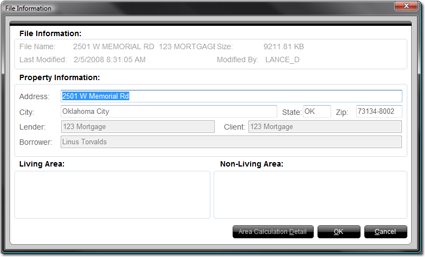
- When finished viewing or editing your Sketch Information, choose OK to save any changes and close the window.

Other brand and product names are trademarks or registered trademarks of their respective owners. © CoreLogic | a la mode technologies, llc | Terms of Use | Privacy Policy |