Draw Arcs |
||
To draw an arc:
- In a sketch, tap the
Draw button in the toolbar at the top or choose the
Draw panel at the right side of the screen to enter
Draw Mode.
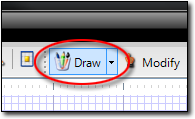
- Draw an exterior wall segment that matches the diameter of the arc in length. For instance, if the diameter of the arc is 10 feet, you'd draw a line of 10 feet in length.
- As necessary, adjust the angle of the exterior wall segment by writing the
exact angle between the arc line and its adjacent line by writing the exact
angle over top of the existing angle label.
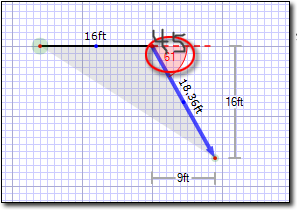
- Tap the Modify button in the main toolbar.
- Next, to apply the arc, tap and hold the blue center point of the line and
drag it in the direction you wish to bend the arc.
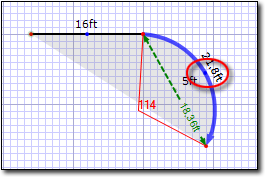
- Watch the angle designated by the red numbers and the radius of the arc as designated by the numbers along the dotted lines.
- Once the angles approximate the exact arc you need, return to Draw Mode by tapping Draw in the main toolbar at the top of the screen.
- Adjust the arc to the exact length and angle you need, by writing the
length over top of the existing length label or the exact angle over top of
the existing angle label.
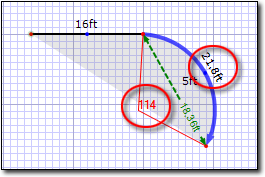

Other brand and product names are trademarks or registered trademarks of their respective owners. © CoreLogic | a la mode technologies, llc | Terms of Use | Privacy Policy |