Delete Area Types |
||
As necessary, you can delete Area Types from the area definition screen in TOTAL for Tablet PC. To do so:
- In a sketch, click Tools, Setup Area Types from the menus at the top of the screen or press F4 on your keyboard.
- Click to select the Area Type or
Category you wish to delete. Then, click
Delete below the Area Types list.
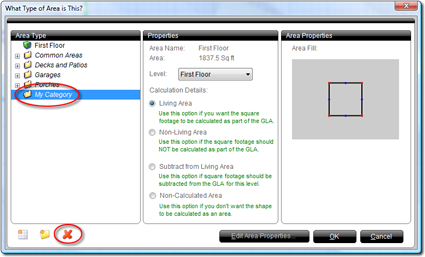

Note: Deleting a Category also deletes any Area Types within it. - Click Yes to confirm that you wish to delete the selected Area Type and then click OK to apply your changes.

Other brand and product names are trademarks or registered trademarks of their respective owners. © CoreLogic | a la mode technologies, llc | Terms of Use | Privacy Policy |