Create QuickLists |
||
Creating QuickLists is simple:
- From any file in TOTAL for Tablet PC, place your cursor in a field.
- After a moment, a menu appears with a list of values. At a minimum there
is a <New> entry at the top of the list. Click
<New>.
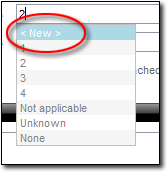
- In the screen that appears, enter the Text that you would like to appear in the field when you select the QuickList.
- Then, enter a Short Name you can use to help you identify the text above.
- Finally, click OK to save the QuickList item.

Other brand and product names are trademarks or registered trademarks of their respective owners. © CoreLogic | a la mode technologies, llc | Terms of Use | Privacy Policy |