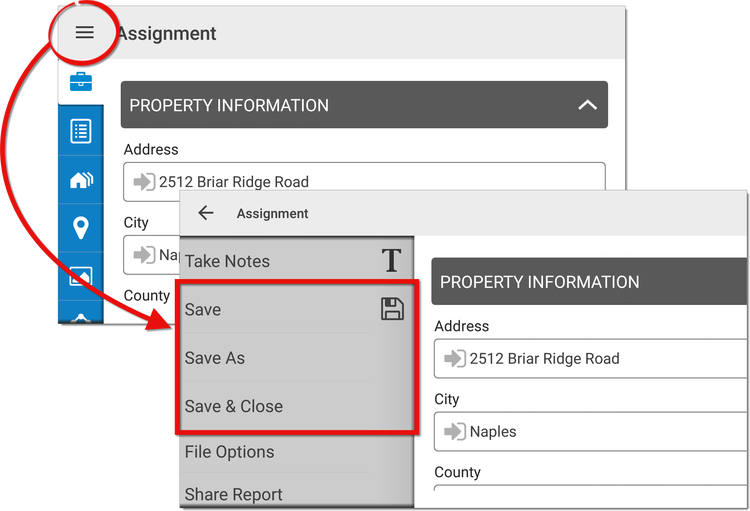- Tap Save to save your current progress and continue working in the report.
- Press Save As to save a new, secondary copy of the report you have open.
- Tap Save & Close to save your file and return to the File Manager.
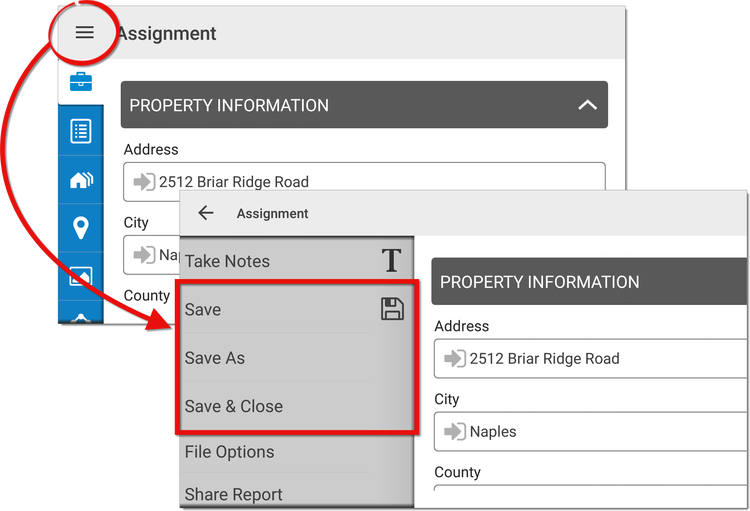
Before synchronizing a file, you must first save and close it. To save the file you've created or edited in TOTAL for Mobile: