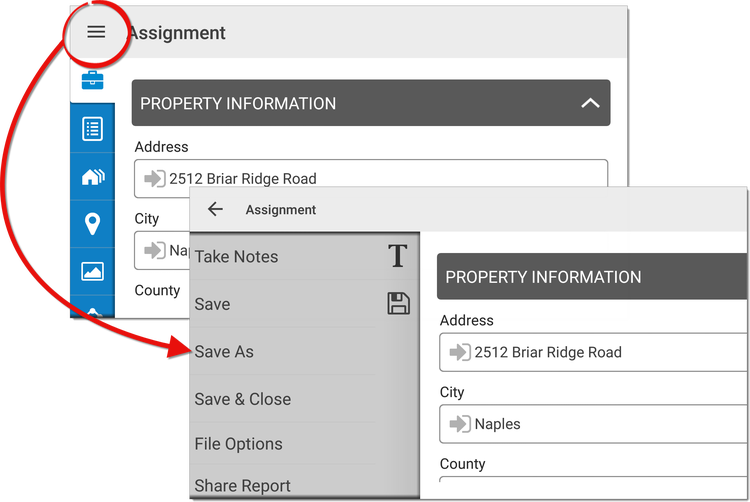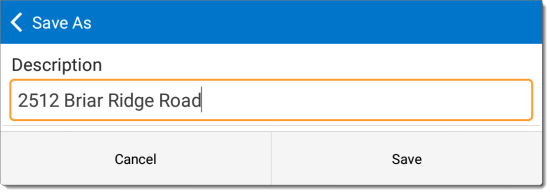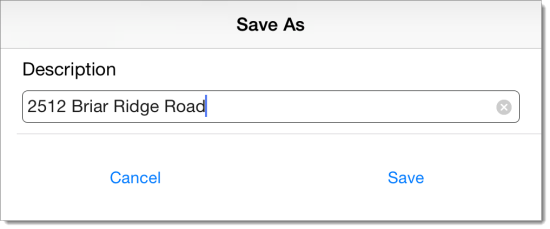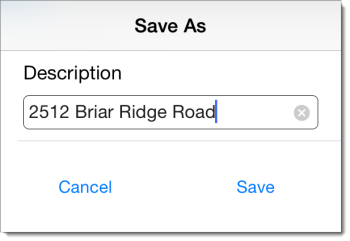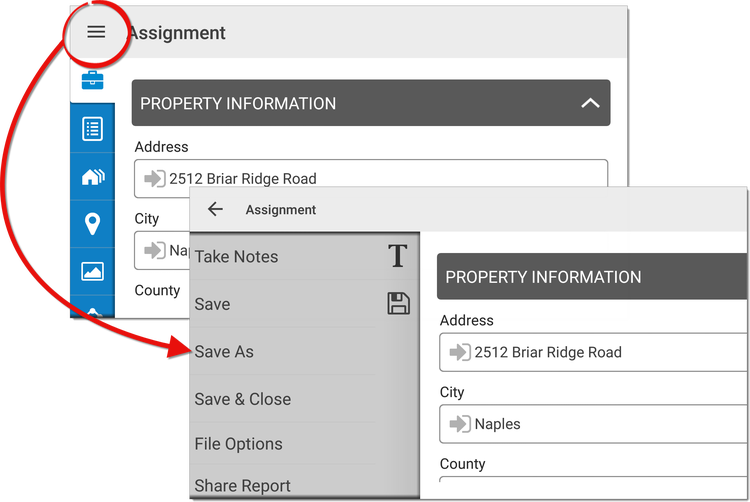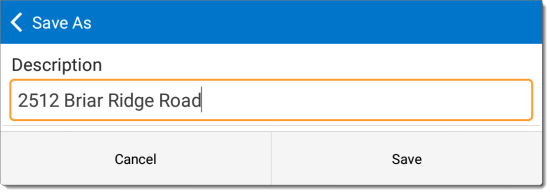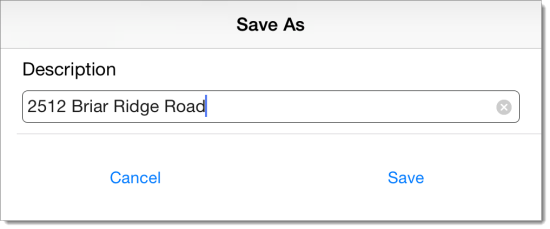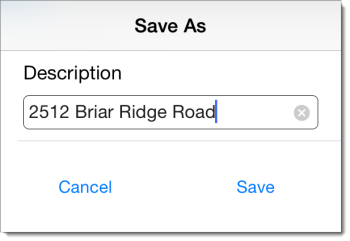To create a copy of a file in TOTAL for Mobile:
- Open TOTAL for Mobile, and open
the report you wish to copy.
- When the file opens, tap the menu icon (
 ) and press Save
As.
) and press Save
As.
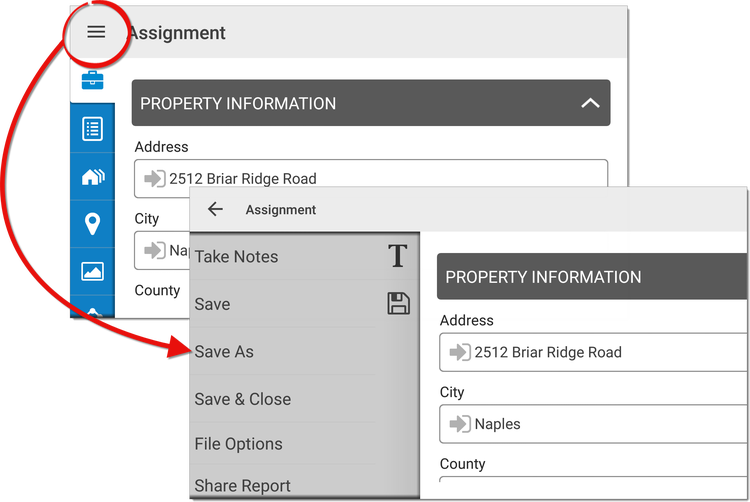
- Enter a description in the box that appears and press
Save to create a new copy of the file.