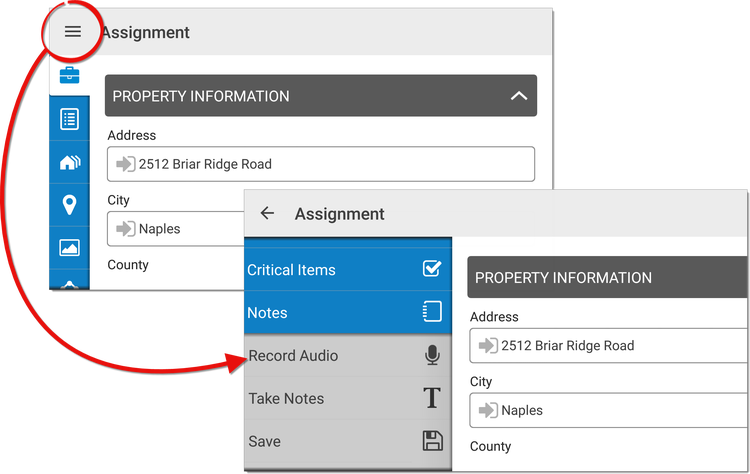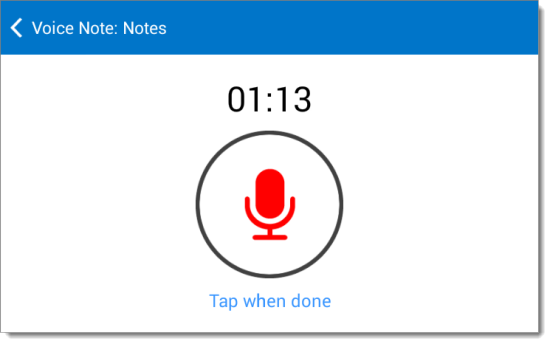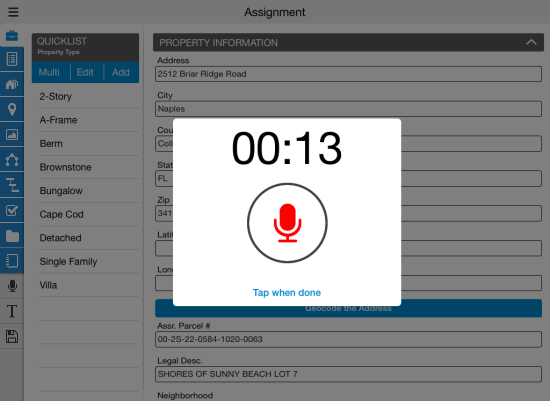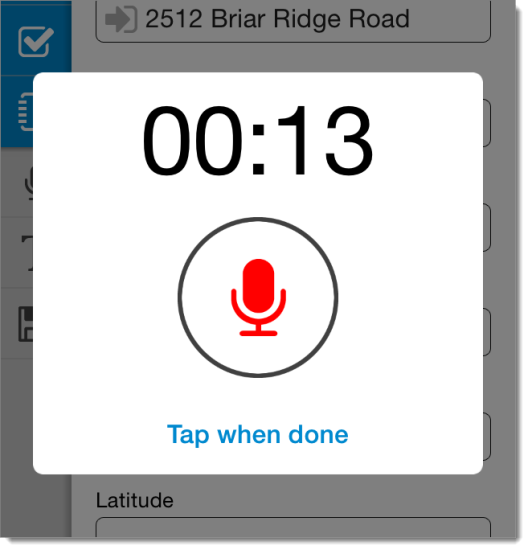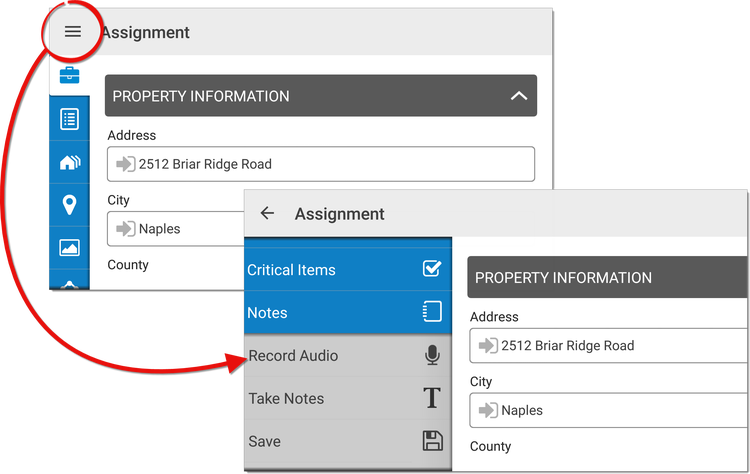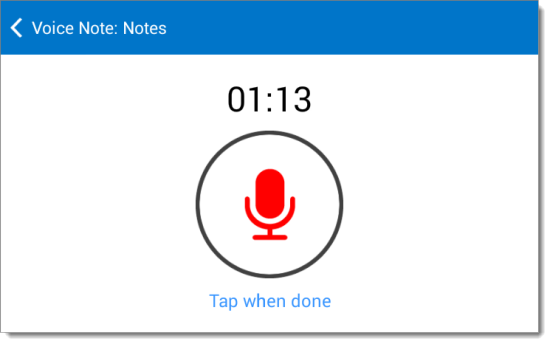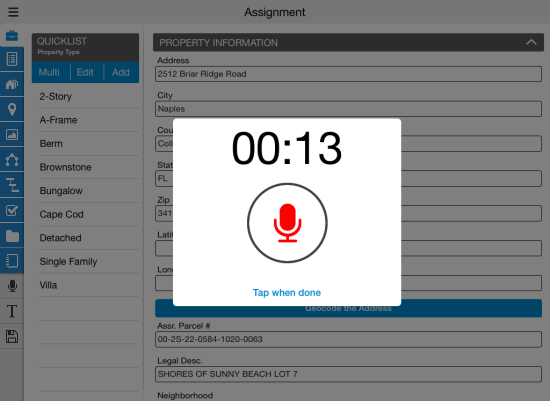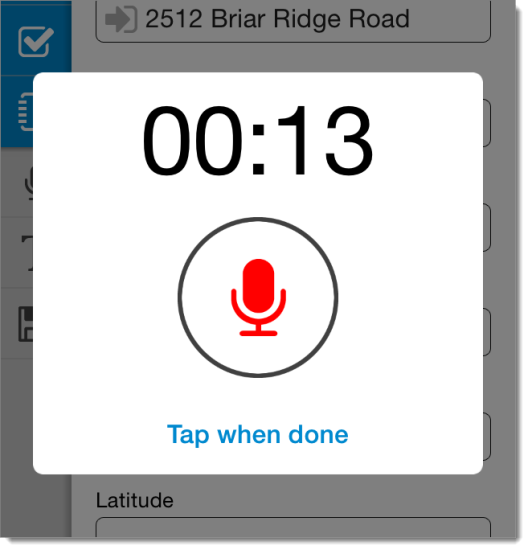To record a new Voice Note:
- Open a file in TOTAL for Mobile, or create a new one.
- Press the menu icon (
 ) and press Record
Audio. You can also tap the Record Audio icon (
) and press Record
Audio. You can also tap the Record Audio icon (  ) on the left.
) on the left.
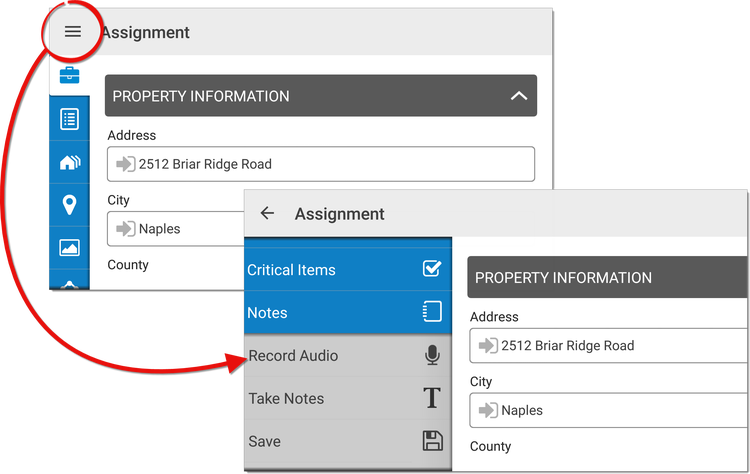
- Now, the Voice Notes recorder appears and begins recording immediately.
- Speak into your device's microphone and record your voice notes.
- When you're finished recording, tap the microphone icon to stop recording
and save your voice notes.
Once the voice note has been saved, the time-stamped recording appears in the
Notes PowerView