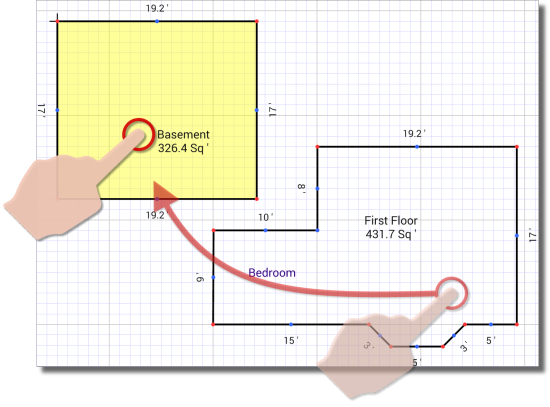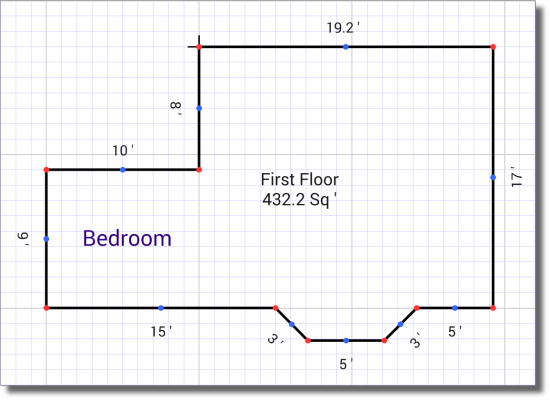
 ) appear in each corner
of the original area.
) appear in each corner
of the original area.
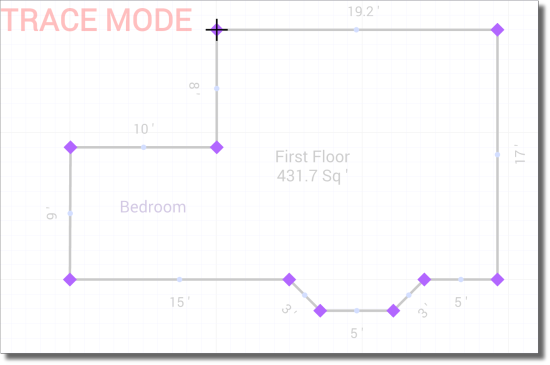
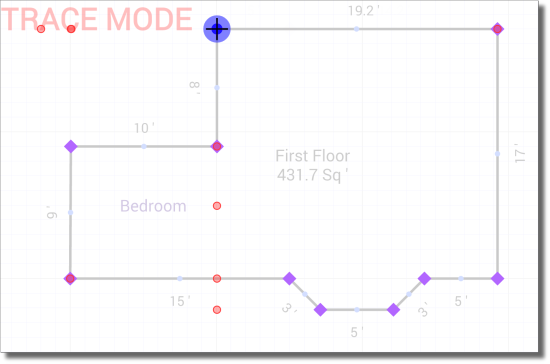
By default, TOTAL for Mobile is set to stay in Place Cursor mode after placing the cursor on the sketch canvas. Click here for information on changing these settings to automatically switch to Draw mode after placing the cursor to eliminate a few extra taps.
- Corner Points and Pop Points
- If the area you're drawing has common, "squared" points, the quickest
way to trace the area is to simply tap a purple corner point (
 ) or a red pop
point (
) or a red pop
point (  ) to extend an area
line from your starting point to that location.
) to extend an area
line from your starting point to that location.
- Sketch Keyboard
- If the area you're drawing deviates from the original area, or if you need a little more precision with your area lines, you can also use the sketch keyboard to enter the length of a line, and then press an arrow key or swipe the sketch canvas to indicate the direction of the line. Use this in conjunction with tapping corner points and pop points to quickly trace an area.
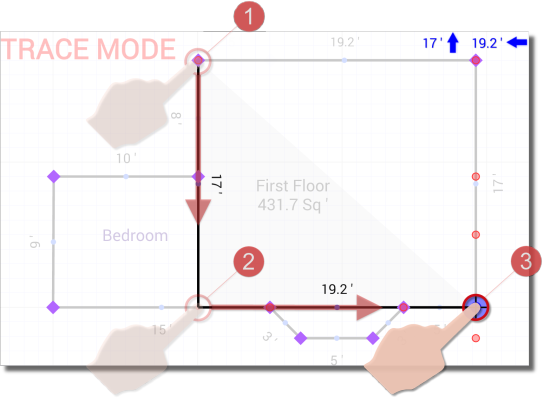
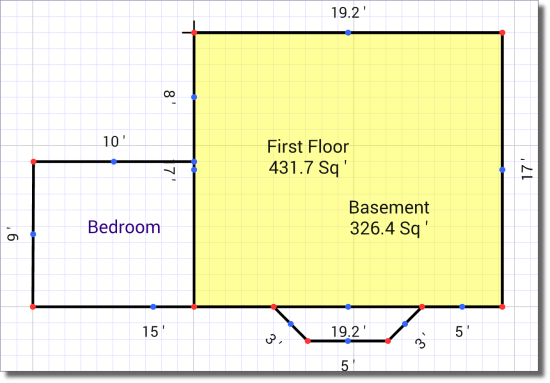
The new area is autonomous from the original area and you can move the new area independently from the rest of the sketch. Tap and drag the new area to a new location on the sketch canvas.