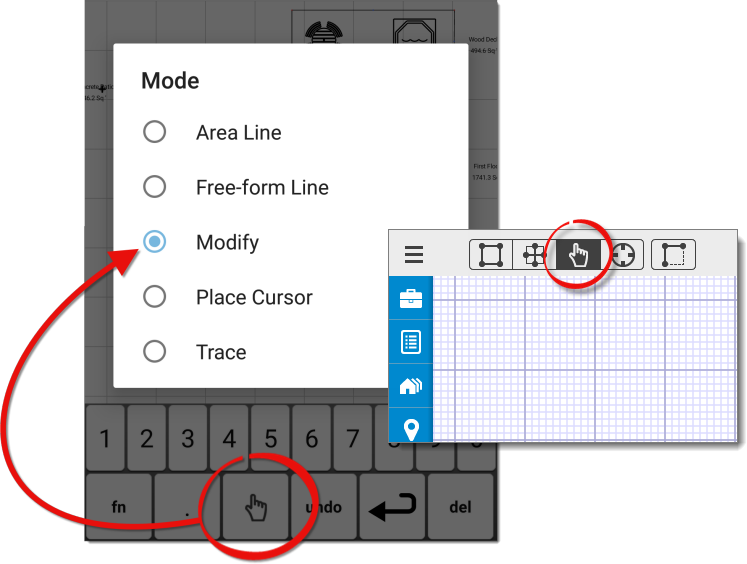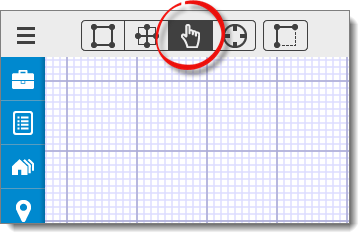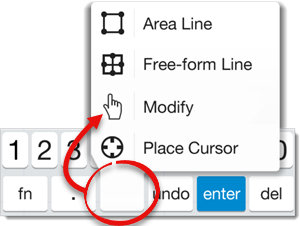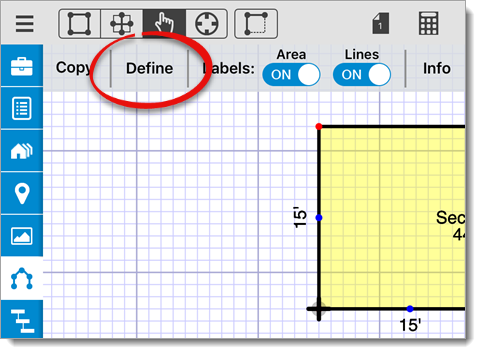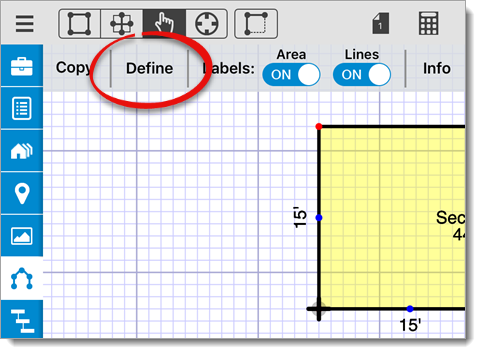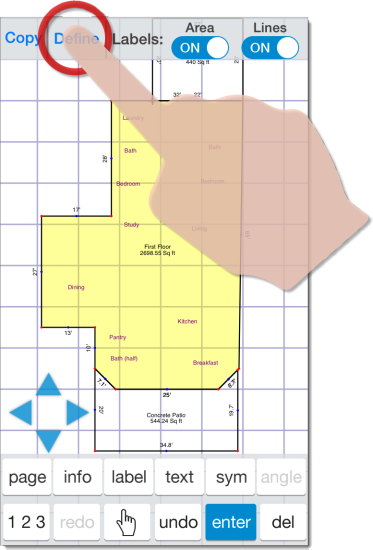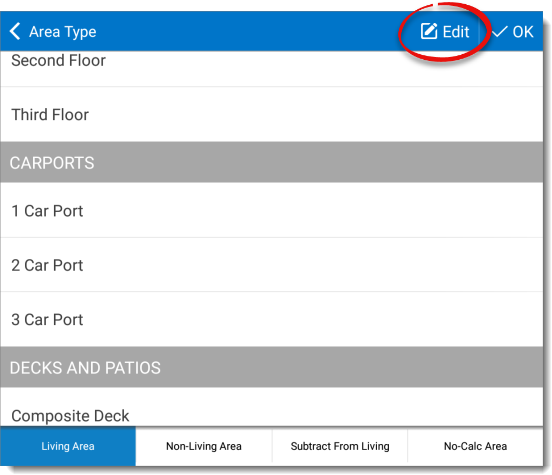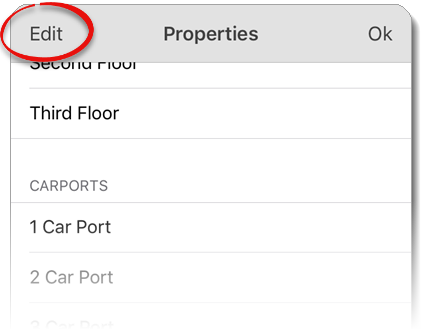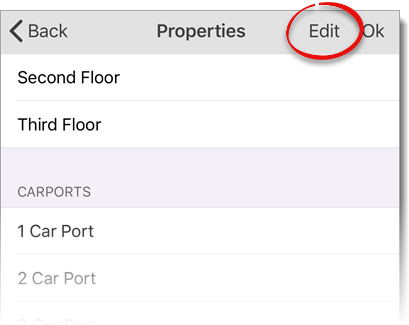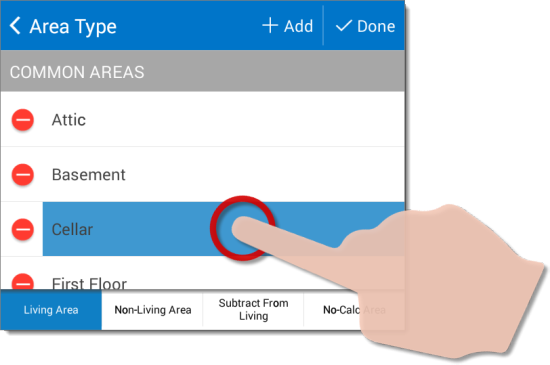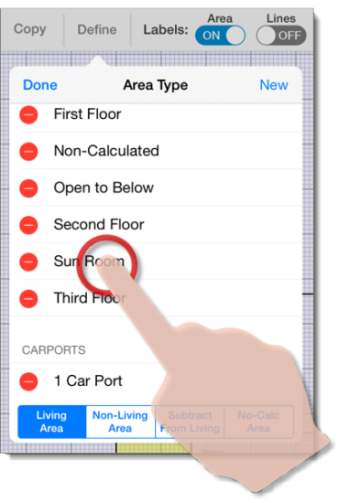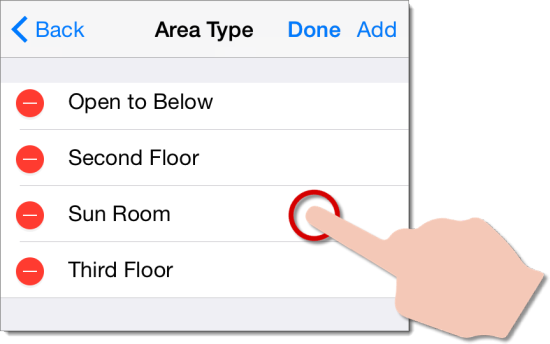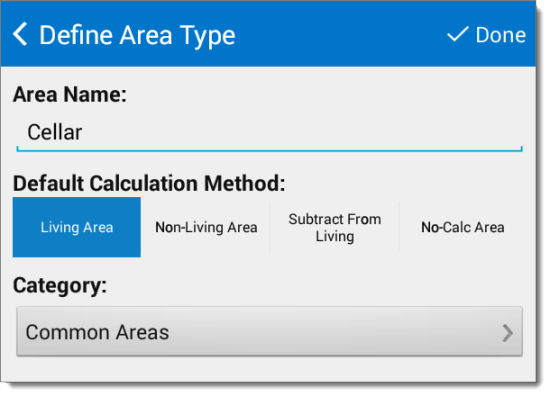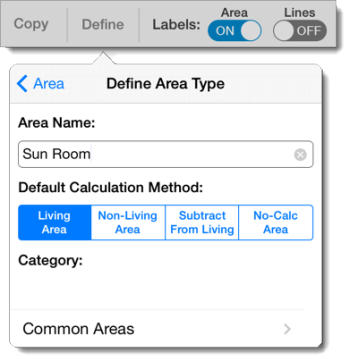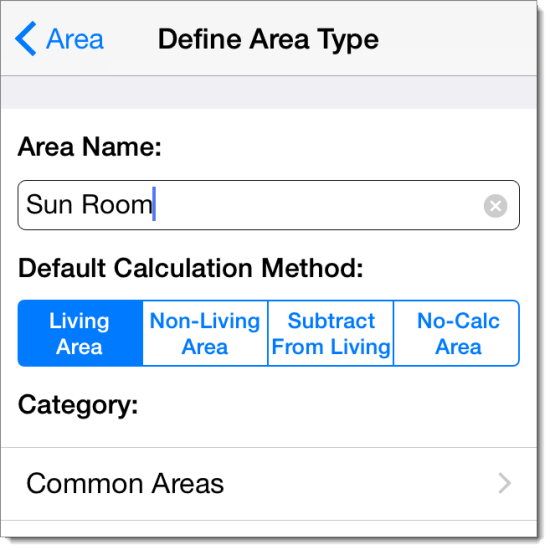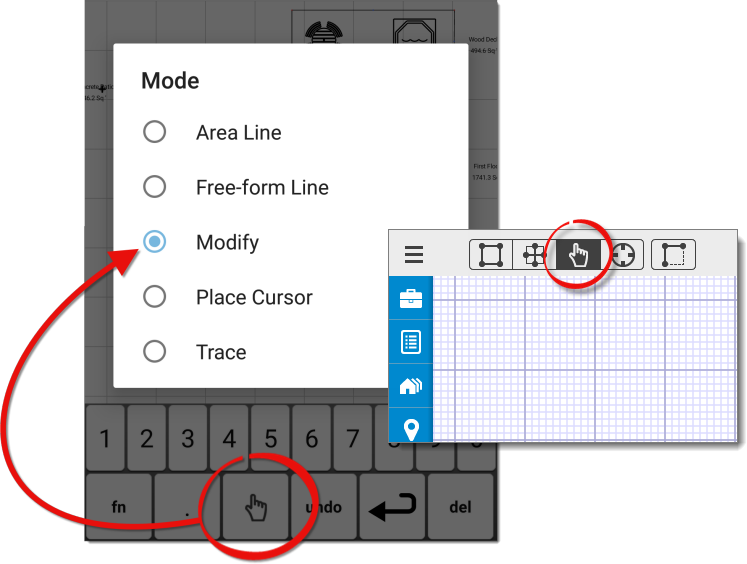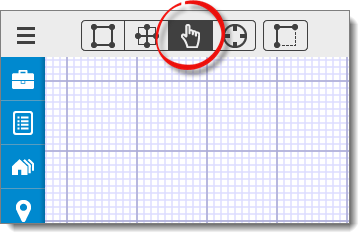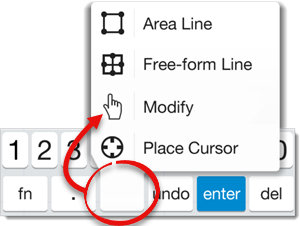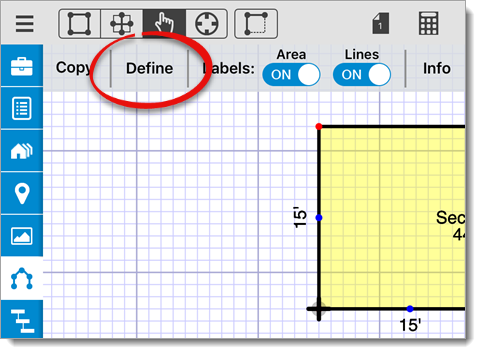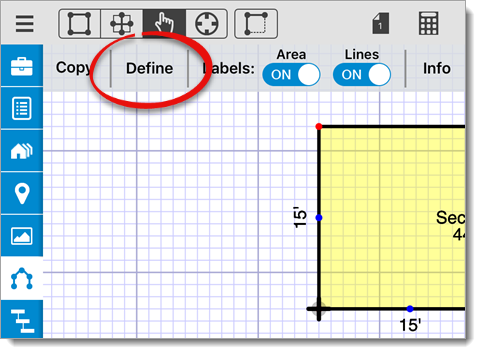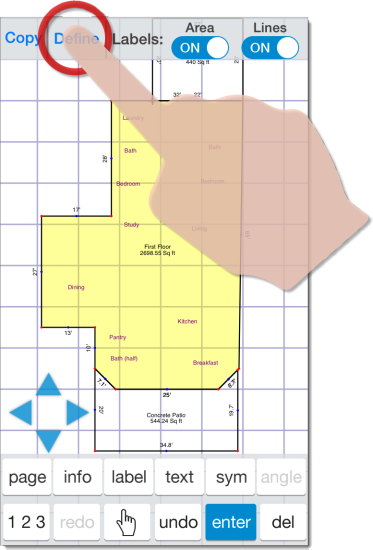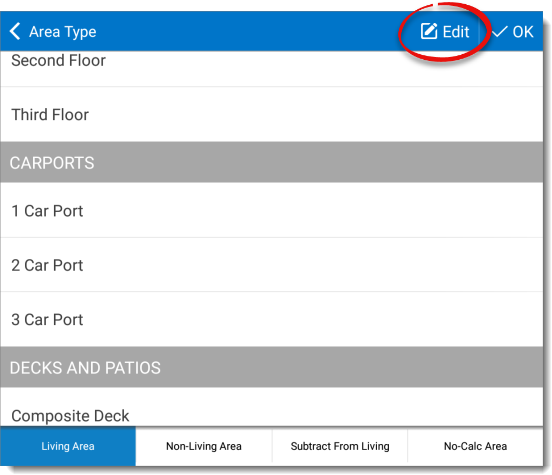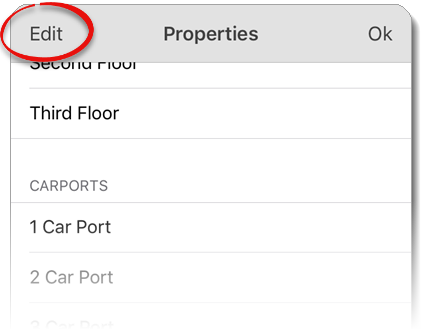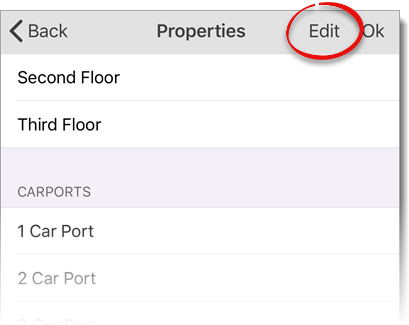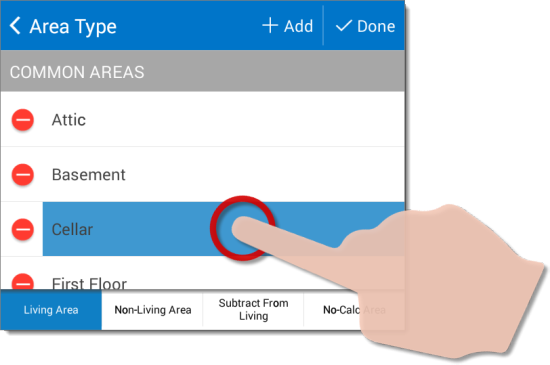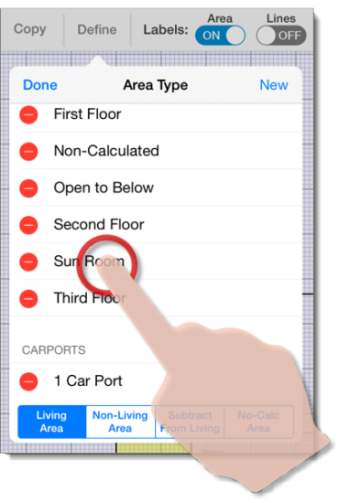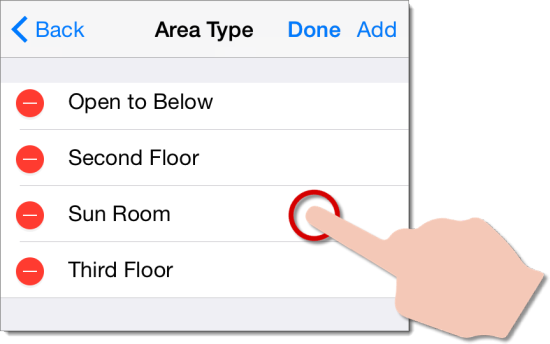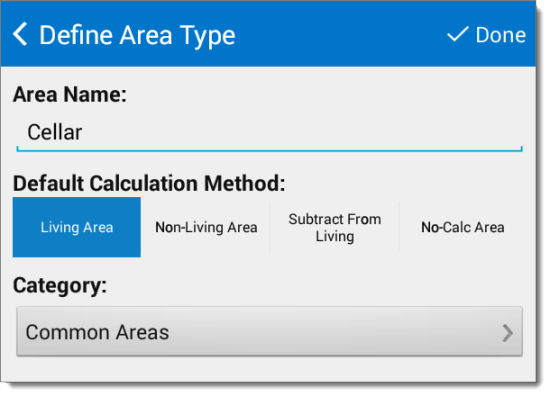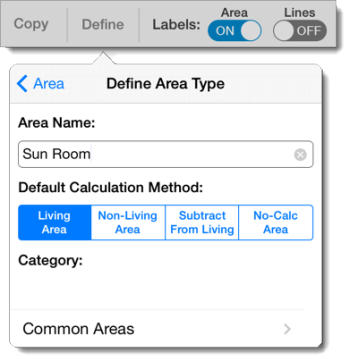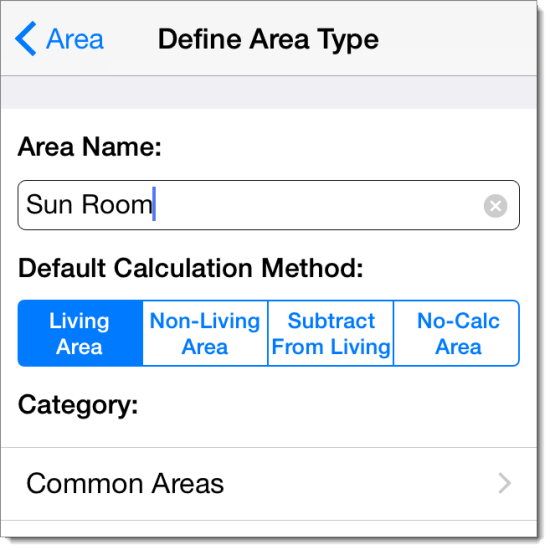To edit the details for an area type:
- In a sketch, tap the
Modify icon (
 ) to enter Modify Mode. If you're using an iPhone or a
similar device with a smaller screen, press the mode icon on your sketch
keyboard and select Modify.
) to enter Modify Mode. If you're using an iPhone or a
similar device with a smaller screen, press the mode icon on your sketch
keyboard and select Modify.
- Select an existing area in your sketch, or draw a new one and skip to step
4. When selected, the area turns yellow.
- Press Define on the upper left.
- In the dialog that appears, press Edit on the upper left.
- Tap to select an area label to edit the area details.
- Edit the Area Name, Default Calculation
Method, and Category as needed.
- When you're finished, press Back on the upper left for
iOS, or Done on the upper right for Android.