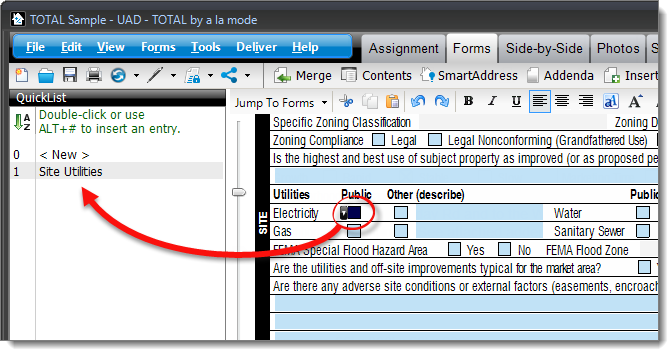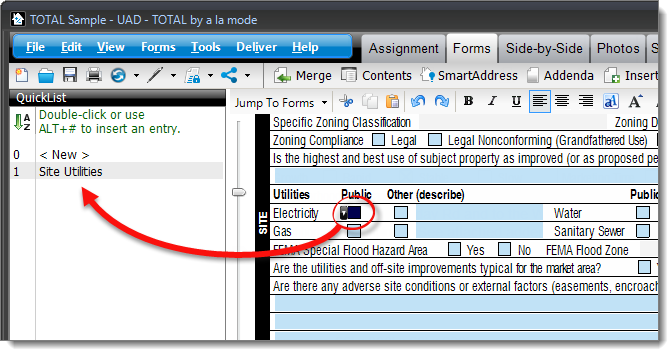To use a QuickList entry:
- Open an existing report or
start a new one.
- Go to the field where you created your QuickList entry.
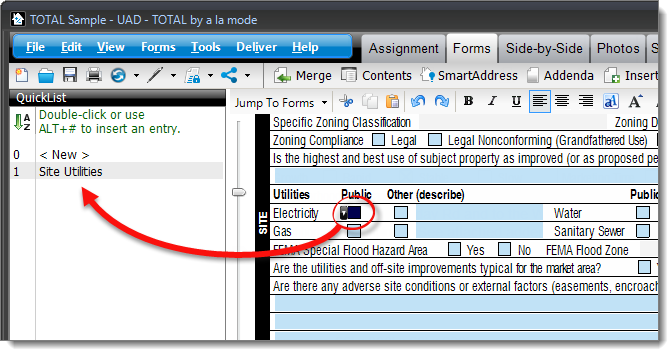
- Double-click to select an entry in the QuickList pane, or press
Alt + the number next to the entry to insert it into your
form. In our example above, we'd press Alt +
1 to insert our QuickList entry.
The QuickList entry immediately fills out the current field with the
QuickList data you saved.