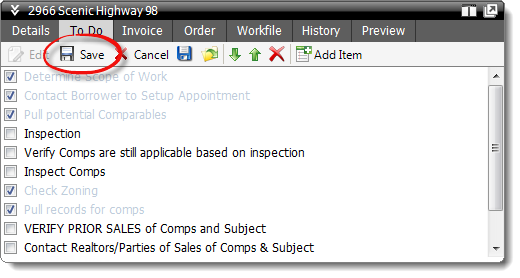The To Do tab in the Appraisal Desktop's Info Pane works similarly to the way
it does in the Notes
PowerView. To edit a report's To Do list:
- Select a report in the Appraisal Desktop.
- Click the To Do tab in the Info Pane.
- Click Edit in the toolbar below the Info Pane tabs.
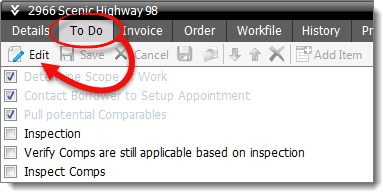
- Then, perform one or more of the following actions:
- Check the box next to an item in your To Do List to mark it as complete.
- Click Add Item (
 ) to add new entries to your
To Do list.
) to add new entries to your
To Do list.
- Double-click an existing entry to edit it, and then press
Enter or click somewhere else on your screen to save the
changes.
- Select an item, then click the up and down arrows (
 ) to
rearrange and adjust the order of the list, or click the red X (
) to
rearrange and adjust the order of the list, or click the red X (  ) to delete it.
) to delete it.
- Click the disk icon (
 ) to save the current To Do
List as a template, or click the folder icon (
) to save the current To Do
List as a template, or click the folder icon (  ) load a previously saved
list. To load the same To Do List for every report, check the
Default box on the upper right when saving or loading a To
Do List.
) load a previously saved
list. To load the same To Do List for every report, check the
Default box on the upper right when saving or loading a To
Do List.
- When you're finished, click the Save icon to save your changes.
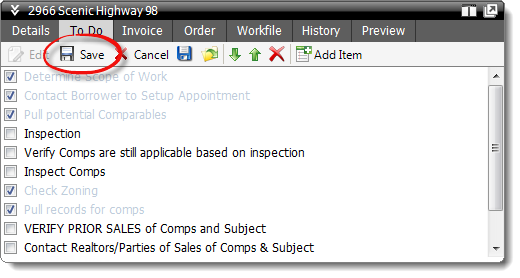
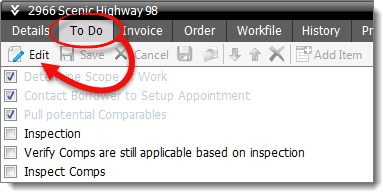
 ) to add new entries to your
To Do list.
) to add new entries to your
To Do list.
 ) to
rearrange and adjust the order of the list, or click the red X (
) to
rearrange and adjust the order of the list, or click the red X (  ) to delete it.
) to delete it.
 ) to save the current To Do
List as a template, or click the folder icon (
) to save the current To Do
List as a template, or click the folder icon (  ) load a previously saved
list. To load the same To Do List for every report, check the
Default box on the upper right when saving or loading a To
Do List.
) load a previously saved
list. To load the same To Do List for every report, check the
Default box on the upper right when saving or loading a To
Do List.