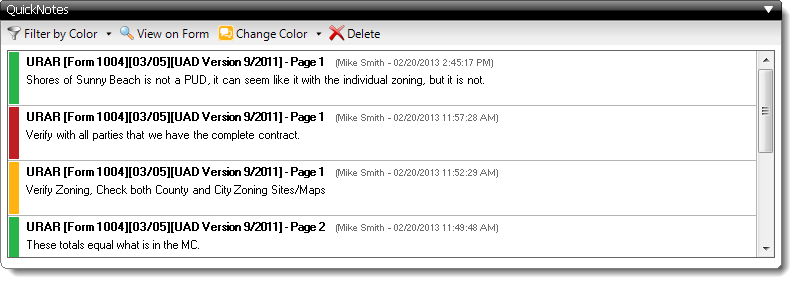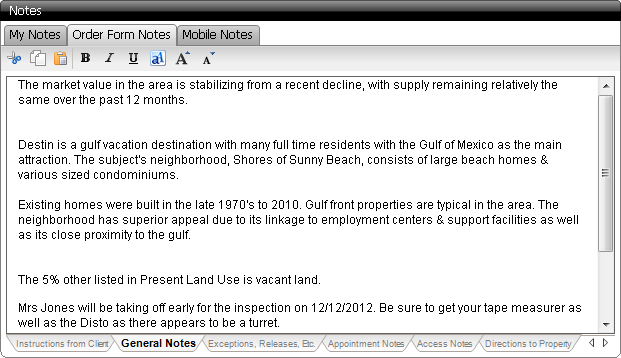The Notes PV allows you to view and track all of the important notes
pertaining to your report.
Click any area of the image below to find out more information about a
specific area, or use the jump links below the image to jump to a section of the
guide.
To detach the Notes PowerView, click the Undock icon (  ). This is especially helpful in a
dual‑monitor environment because you can move your notes to another monitor and
keep them in front of you while working in other areas of your report. Once the
PowerView has been undocked, close the window or click the dock icon (
). This is especially helpful in a
dual‑monitor environment because you can move your notes to another monitor and
keep them in front of you while working in other areas of your report. Once the
PowerView has been undocked, close the window or click the dock icon (  ) to dock the PowerView back into
the main toolbar.
) to dock the PowerView back into
the main toolbar.
Back to top

- Click Print Notes to print your notes to a
PDF or print them to your physical printer.
- Click Send Notes As PDF, select or deselect
each individual set of notes to be printed, then click Print
to generate a PDF and attach it to an email message in your default email
client. (You must have an email client installed and configured on your
computer in order to do this.)
Back To Top
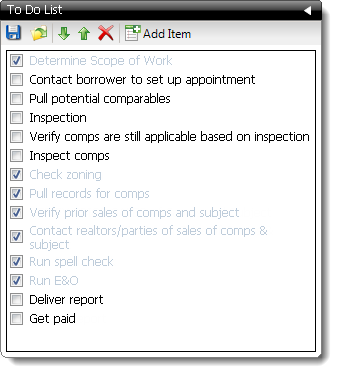
- Click (
 ) to add new entries to your
To Do List.
) to add new entries to your
To Do List.
- Double‑click any existing entries to edit them, and then press enter or
click somewhere else on your screen to save the changes.
- Select an item, then click the up and down arrows (
 ) to
organize the item, or click (
) to
organize the item, or click (  ) to delete it.
) to delete it.
- Click the disk icon (
 ) to save the current To Do
List as a template, or click the folder icon (
) to save the current To Do
List as a template, or click the folder icon (  ) load a previously saved
list. To load the same To Do List for every report, check the
Default box on the upper right when saving or loading a To Do
List.
) load a previously saved
list. To load the same To Do List for every report, check the
Default box on the upper right when saving or loading a To Do
List.
- Check the box next to each item in your To Do List to mark them as
complete.
Back To Top
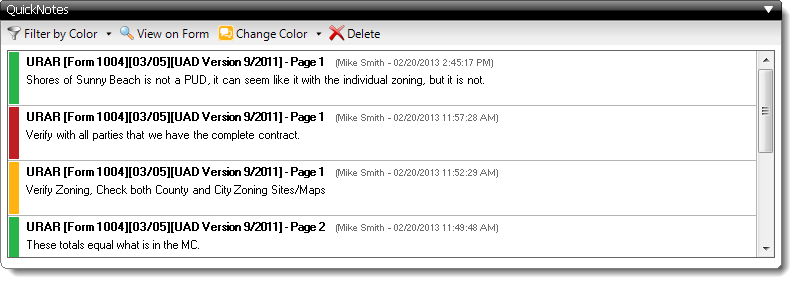
The QuickNotes panel displays any QuickNotes that have been added to your
report.
- To edit an existing QuickNote, click the QuickNote text to highlight it,
then adjust your notes as needed. When you're done, simply click somewhere
else on the screen to save your changes.
- Click Filter by Color in the QuickNotes toolbar to toggle
between Show Green, Show Yellow,
Show Red, or Show All QuickNotes.
- To view a specific QuickNote on your form, select it from the list of
QuickNotes, and click View on Form in the QuickNotes toolbar.
- Change the color of a QuickNote using the drop‑down menu in the QuickNotes
toolbar.
- To delete a QuickNote, select it from the list and click
Delete in the QuickNotes toolbar.
For more information on QuickNotes, click here to view the main article.
Back To Top
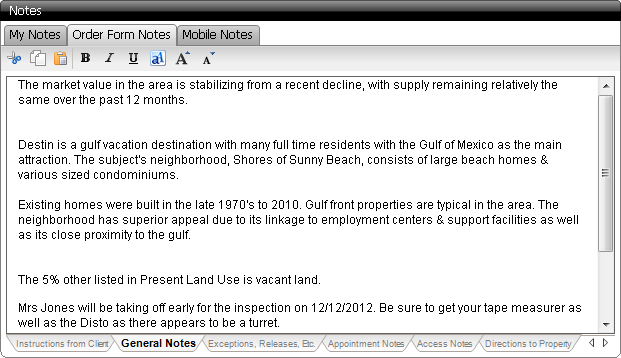
- The My Notes tab allows you to enter your own personal
notes for a report.
- The Notes panel works like any standard text editor. You
can even insert tables and photos.
- View other notes pertaining to your report by clicking between the
Order Form Notes and Mobile Notes tabs at
the top of the Notes pane. Any information entered here is
updated in the appropriate area within your report.
- When viewing the Order Form Notes, additional tabs appear
at the bottom of the Notes pane. Click the appropriate tab at the bottom to
view the notes pertaining to that section.
Back to top

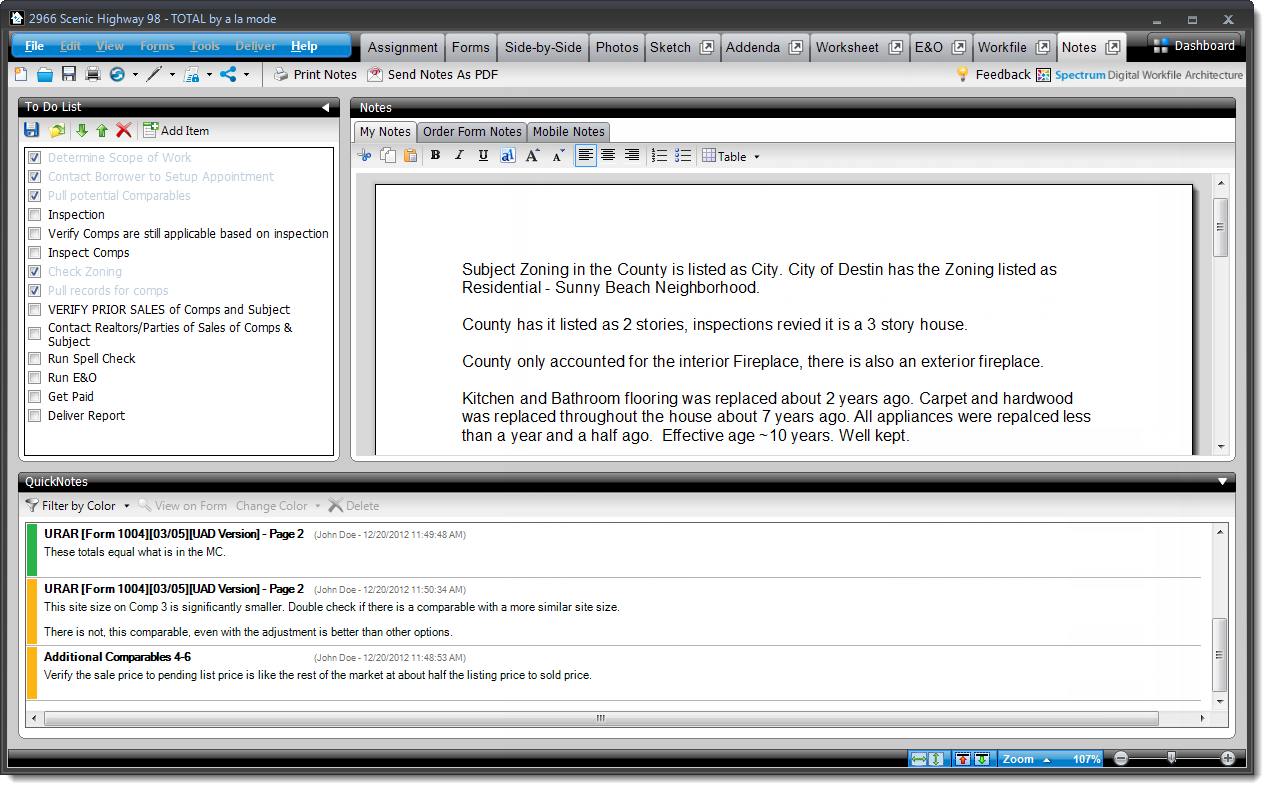
![]() ). This is especially helpful in a
dual‑monitor environment because you can move your notes to another monitor and
keep them in front of you while working in other areas of your report. Once the
PowerView has been undocked, close the window or click the dock icon (
). This is especially helpful in a
dual‑monitor environment because you can move your notes to another monitor and
keep them in front of you while working in other areas of your report. Once the
PowerView has been undocked, close the window or click the dock icon (  ) to dock the PowerView back into
the main toolbar.
) to dock the PowerView back into
the main toolbar.
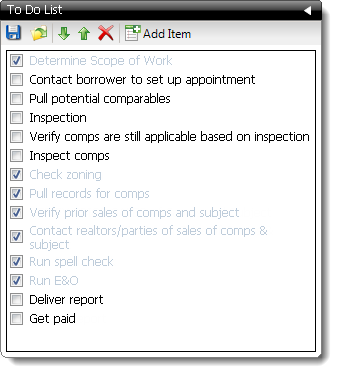
 ) to add new entries to your
To Do List.
) to add new entries to your
To Do List.
 ) to
organize the item, or click (
) to
organize the item, or click (