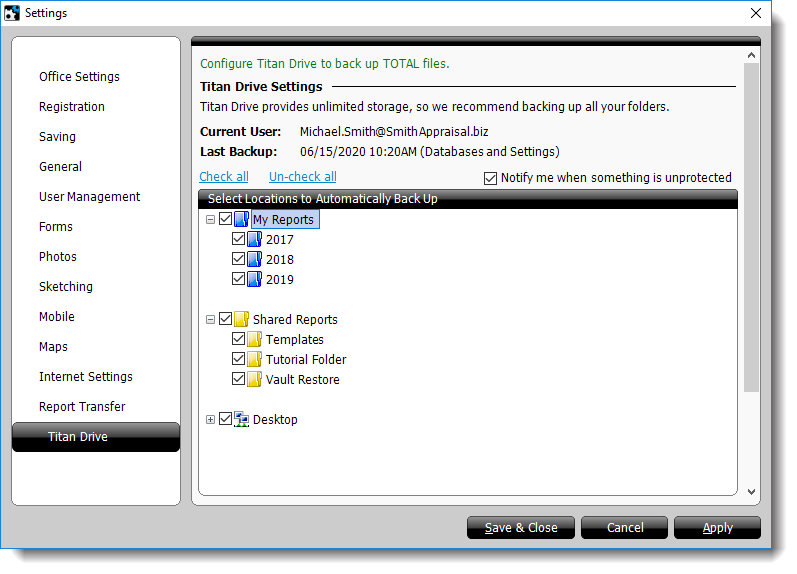
Since Titan Drive offers unlimited file storage, we strongly recommend adjusting your settings to watch all folders. This ensures nothing slips through the cracks, and you're never left in the lurch if you're away from the office and the report you need was accidentally saved in or moved to an unwatched folder.
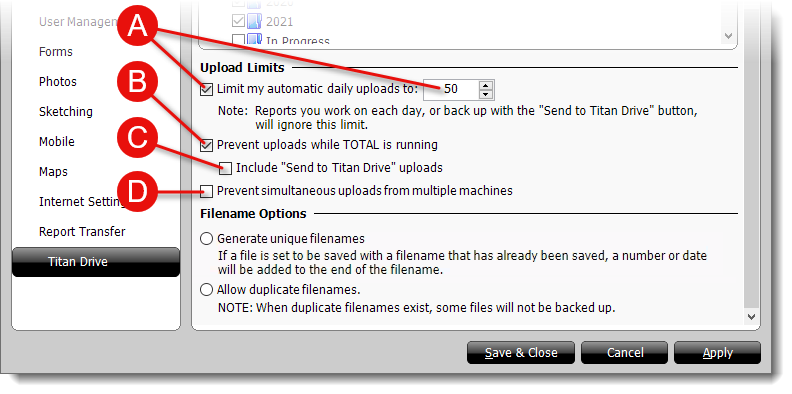
- Check the box next to Limit my automatic daily uploads and enter a numeric value to set a limit on the number of files that are uploaded automatically each day.
- Check the box next to Prevent automatic uploads while TOTAL is running to suspend automatic uploads until TOTAL is closed on the computer.
- This option is only available if the Prevent automatic uploads… option ( B ) is enabled. Check the box next to Files selected to "Send to Titan Drive" will be queued to upload once TOTAL is no longer running. to also suspend uploads for files that are manually sent to the cloud using the Send to Titan Drive button.
- This option is only available when TOTAL is installed on a network and can only be changed from the server. Check the box next to Prevent simultaneous uploads from multiple machines to allow uploads from only one computer connected to the network at a time.
We recommend leaving this set to the default Generate unique filenames setting to ensure all of your files are backed up. If there are special circumstances, you can adjust the settings to Allow duplicate filenames. But, keep in mind that this could create a scenario where files with duplicate filenames may not be backed up and stored in Titan Drive.