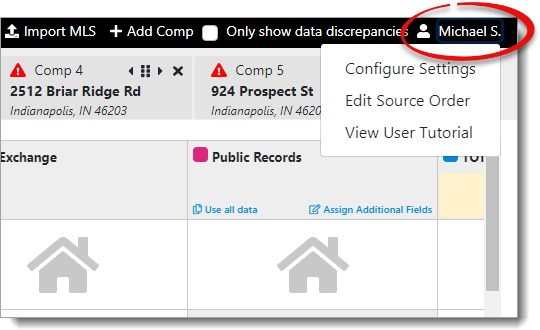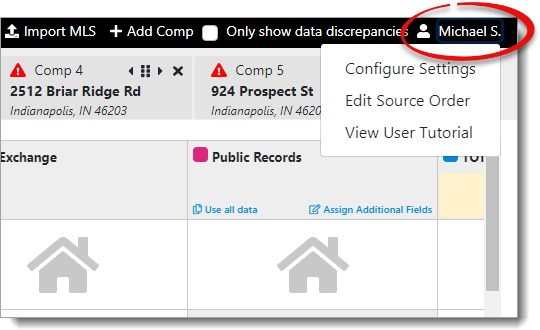The QuickSource User Settings allows you to quickly change various settings
for QuickSource, such as your default data sources, data transfers, the column
layout for your data sources, case preferences, and more.
To access your QuickSource User Settings, simply click your username on the
upper right. Options include:
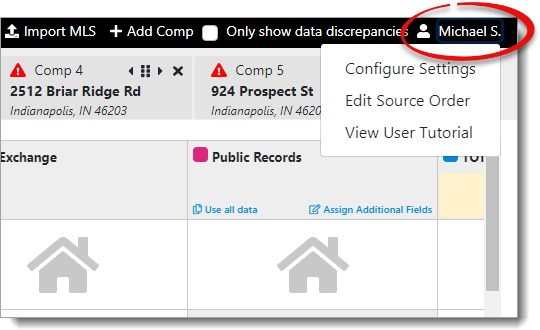
- Configure
Settings
- Adjust your global preferred case for fields transferred to your report.
Choose between Source Default, lower case,
Title Case, UPPER CASE, or
Sentence case.
- Edit Source Order
- Rearrange and prioritize the data source columns that display in the Data
Discrepancy view.
- View User Tutorial
- Review the user tutorial displayed the first time you launch QuickSource.