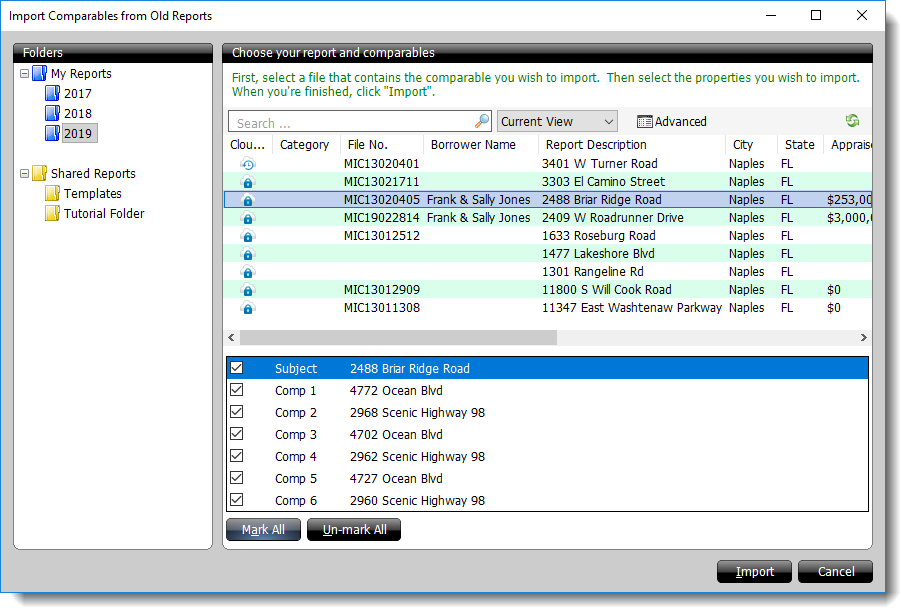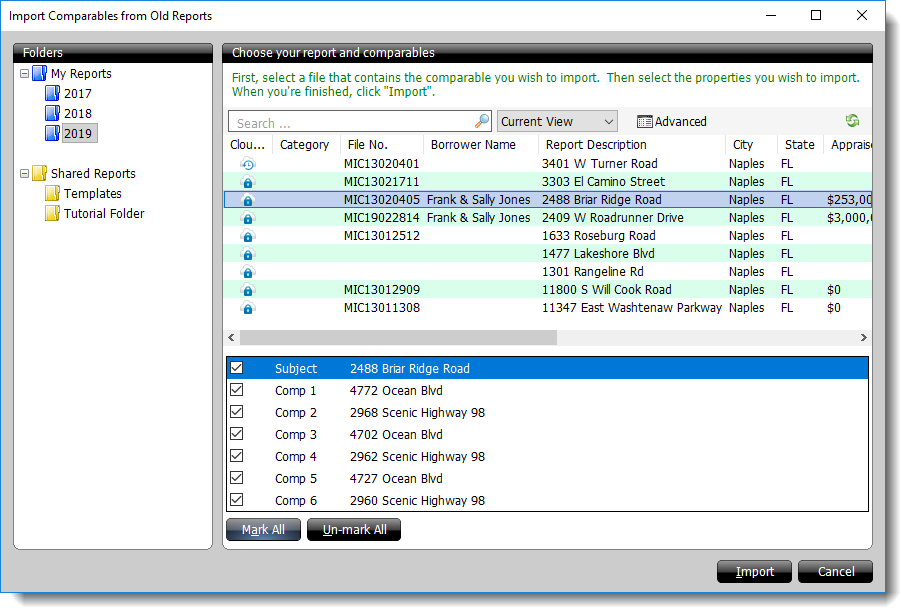TOTAL allows you to use comparables from your old reports with a few simple
steps. To import comparables from old reports:
- In TOTAL's Forms
Powerview, click Tools, and select Import
Comparables from Old Reports from the drop‑down menu.
- In the dialog that appears, select the folder on the left which contains
the report from which you would like to import comparables.
- From the list on the right, select the report from which you would like to
import comparables. If you need to find the report, type a keyword in the
search bar and click Find.
- When you select the report containing the comparables you want to import,
a list of comparables appears in the window below. Place a check next to each
comparable you want to import from that report, then click
Import. Alternatively, you can click Mark
All or Un-mark All to save time when selecting the
comps.
Comparables may only be imported from one report at a
time.
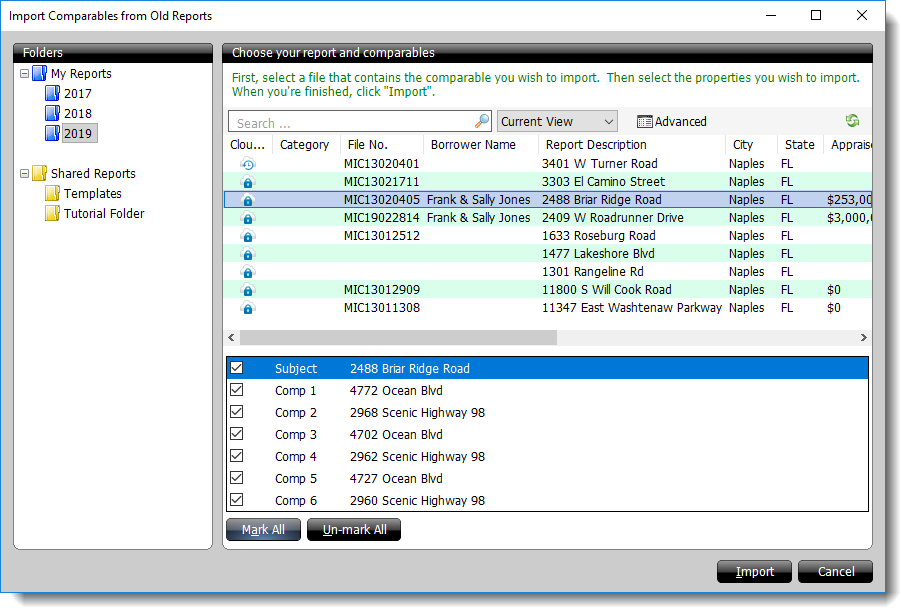
The selected comparables are imported and placed after any existing
comparables. If you need to rearrange your comparables, use the Rearrange Comparables
tool.