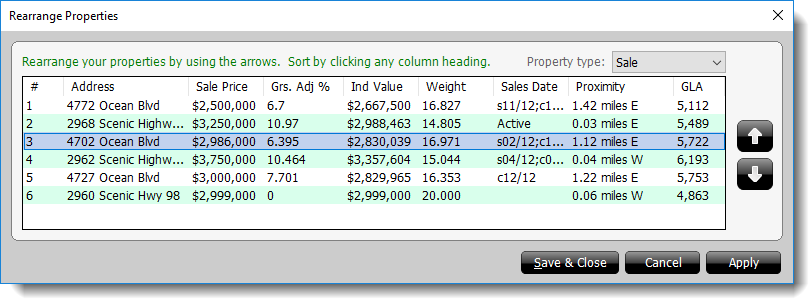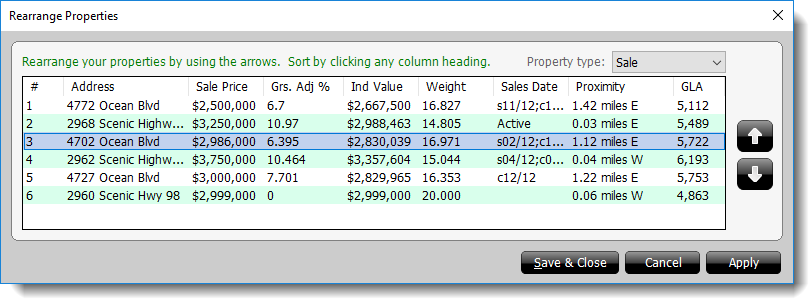When you need to change the order of the properties in your report, TOTAL
offers a tool that makes it quick and easy. To rearrange your properties:
- Click Tools, and select Rearrange
Properties.
- Select the property type to edit from the Property Type
dropdown if necessary.
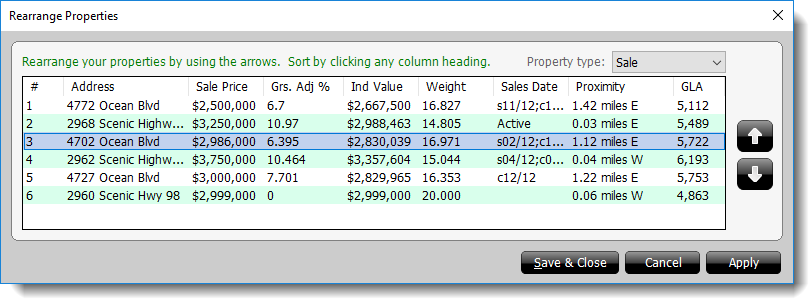
- Select any property from the list and use the Up and
Down arrows ( ) to adjust the order.
Alternatively, you can click on any column heading to sort the properties by
that column. Click the heading again to reverse the sorting order.
- Click Save & Close to save the changes and close the
window.
Your properties now appear in the order you specified, including the photos
on your property photo pages.